I want to etch some shapes onto 0.6mm laserboard. However when I select “Line” the etched line is too thin to see (Sculpfun S9). Basically I want to know how to etch thicker lines please.
Have you tried defocussing?
Using the ‘Offset Shapes’ tool to create one or two extra lines is also an option:
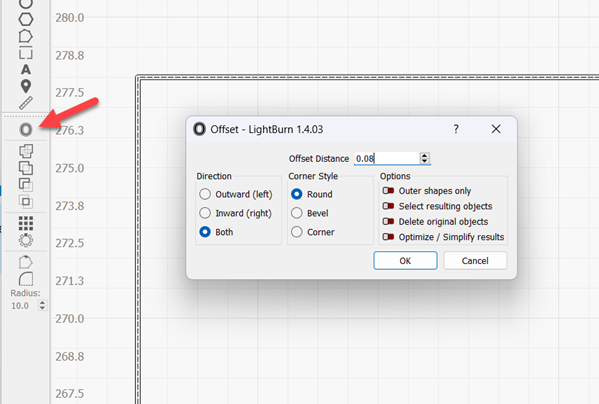
Technically, it’s not possible to have a thicker line in LightBurn. A line is a path, the thickness is determined by the laser beam. As Nicholas mentioned, you can create an object out of that line and fill this.
A simple method is to de-focus the laser head, if that is ok for your specific project. If you raise the laser head like 5 or 10 mm more than the 20 mm original focus distance, the beam size will increase. Though, this will happen to all lines and fillings in your project, so could be that this is not feasible.
Thank you Nicholas and Melvin. I used the offset method with good results and will now try the defocussing method. Appreciate the feedback and now I have a solution. Thanks.
This topic was automatically closed 30 days after the last reply. New replies are no longer allowed.