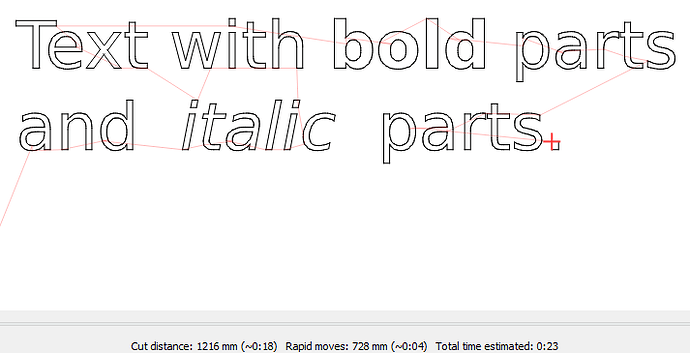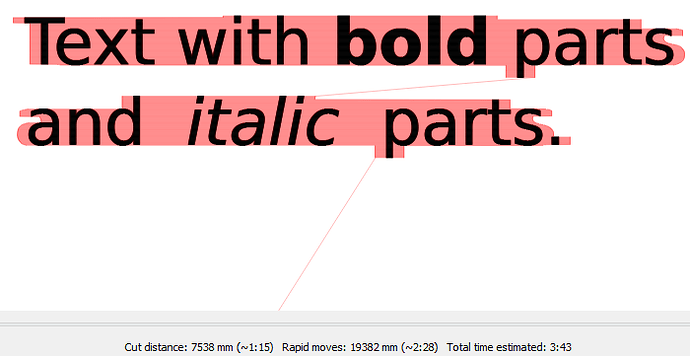Is there a way to select part of the text and make it bold? Same as is Word. For example, you select part of the text and make it bold or italic. Only the selected text, not all text.
Toggle buttons below Font for Bold and Italic
The only way I have found, is to create the text into separate ‘blocks’, align them, then use the Bold etc. functions. I do not think there is a way just to select a part of the text and make that Bold as per Word.
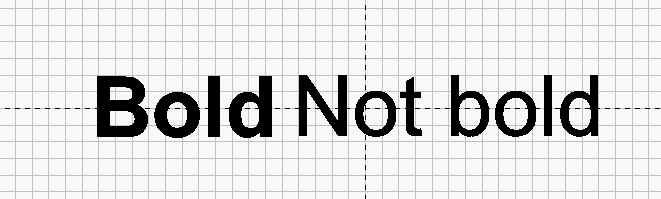
Thanks. I was already afraid of that. I have a lot of text that I need to marking with a UV Laser. Some parts of the text should be bold.
Thanks for your reply and I’ll get to work.![]()
![]()
![]()
The most simple way is to use a font that has the bold that you are seeking.
This is the documentation on text and fonts… it’s worth running through it’s a relatively short read.
Good luck
![]()
Apart from the fact that link is very much worth reading, I am not sure this helps in this instance.
As I read it, the op, wants to change only certain parts of a block of text to Bold, I am not aware that this can be done at present within LB
They would have to be entered separately and the section you want bold would have to be set when you did the text entry.
No way I know of in Lightburn to work like a word processor where you can highlight text and set to bold.
The reason for the link was to show what can be done with the text tools… If it’s outside of that scope… ?
![]()
Indeed that is what I would like to see. I understood that this is not possible.
I made a little experiment.
I did that in Inkscape:

I copied, then pasted this text in LightBurn, I got this:
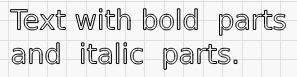
Then I saved it as a .lbrn2 file. Opening it in a text editor, I saw lines like:
<Shape Type="Text" CutIndex="0" Font="Bitstream Vera Sans,-1,100,5,50,0,0,0,0,0" Str="bold" H="14" LS="0" LnS="0" Ah="0" Av="2" Weld="0" HasBackupPath="1">
It is saved as text, but I cannot edit as such it in LB. But it cut the pasted text in several parts: “Text with”, “bold”, “parts”, “and”, “italic”, “parts.”.
I typed some text I made bold, some text I made italic, and I saw that these have respectively Bold="1" and Italic="1" attributes. When I added these attributes to the corresponding parts in the XML file, I got this:
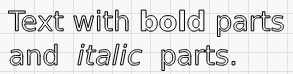
But then, looking at the structure, I saw these blocks are actually in two levels of Children, which I supposed are groups.
I can paste the text from Inkscape, select it (as a big block), ungroup it twice, and then, I can select each block as text and apply bold and italic as I want.
Long story short: you can type the text in Inkscape (perhaps in a text processor too? I haven’t tried yet), copy / paste it in LB, select it and ungroup twice. Then you can select the text blocks that should be bold or italic and apply these styles.
This saves the chore of typing text in several parts, aligning them, etc.
What’s it look like in the preview?
![]()
This topic was automatically closed 30 days after the last reply. New replies are no longer allowed.