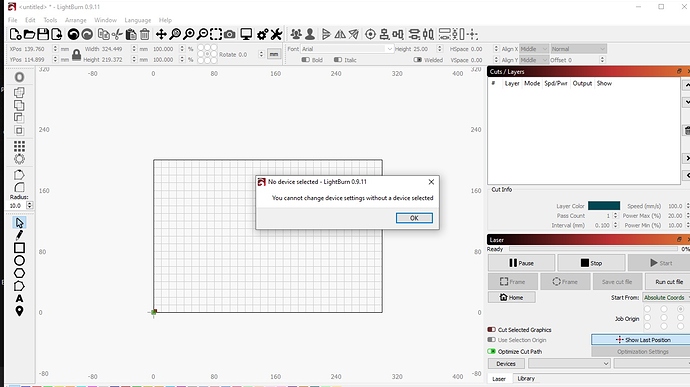ehsan
April 1, 2020, 4:58pm
1
How can I make the home screen software bigger?
raykholo
April 1, 2020, 5:00pm
2
What do you mean by home screen?
raykholo
April 1, 2020, 5:06pm
4
Ah, you mean the work area. This is set based on the machine dimensions you configure in the device setup.
ehsan
April 1, 2020, 5:09pm
5
My device is 40 x 60 but the software dimensions are 30 x 20.
raykholo
April 1, 2020, 5:10pm
6
Yes, edit your device profile in LightBurn.
raykholo
April 1, 2020, 5:16pm
8
You should select a Device in the dropdown. Do you have one already defined? If not, you should create a device.
[Return to main page](README.md)
----
# Device Setup
If you've never run LightBurn, the first thing you need to do is set up your machine layout (work area size and zero / origin) in the settings, and then add your device type in the devices box. If you have more than one type of laser / device, you can add more than one and choose a default. At present, the layout and page size aren't associated with the device, but this will be changed to that in the future.
## Adding a new device (Laser)
If you've never used LightBurn before, you'll need to tell it a couple things about your hardware to get going.
1. In the lower-right of the display is a box called "Laser" - on the bottom of it is a button called "Devices". Click it.

2. Click the *New Device* button (highlighted in red, below):

3. Choose a device that matches the one in your laser. Don't worry if you have more than one laser. Start with one for now, and add the others later.
show original
ehsan
April 1, 2020, 5:19pm
9
Thankful. I do it. I hope the problem is solved.
Rick
April 1, 2020, 5:38pm
10
LightBurn supports a growing list of laser equipment. This step tells LightBurn what you have. You must select an existing profile or create one to have LightBurn work correctly. Everything within LightBurn will be based upon the selected Device profile. This is why the software bugs you to set one up.
system
April 15, 2020, 5:47pm
11
This topic was automatically closed 14 days after the last reply. New replies are no longer allowed.