My small CNC (3018 Pro) has a Makerbase control card. The laser output is the S-TTL-VIN output. My question is, is this a 12 or 24V output? My laser (laser tree LT-80W-F45) 10 W output, 12 volts. I don’t want to try and ruin my laser unit.
Thanks!
My small CNC (3018 Pro) has a Makerbase control card. The laser output is the S-TTL-VIN output. My question is, is this a 12 or 24V output? My laser (laser tree LT-80W-F45) 10 W output, 12 volts. I don’t want to try and ruin my laser unit.
Thanks!
Check the voltage of the power supply that powers the controller? Most controllers that accept multiple voltages will typically pass the voltage from the power supply to external devices.
Test the pins if you have a volt meter.
Are you asking if the ttl pwm signal is 12 or 24V?
It’s actually ttl or 0 to 5V… most of these will allow an input voltage of the pwm to go higher, but you have to check with the manufacturer. I have a NEJE 40630 and it’s rated at 0 to 12V. However, as the signal voltage rises, at about 2.4V it will detect that as high.
You pwm output is ttl, just like your laser.
If you are asking about the supply voltage to the laser module the specifications indicate it’s 12V@3A
![]()
The output voltage is always the same as the voltage of your PSU. Up to 24V are possible. The schematic of the board is available here: MKS-DLC32/hardware at main · makerbase-mks/MKS-DLC32 (github.com) The TTL output is 5V and there is an PWM output for the spindle with the voltage of the PSU.
The voltage of the power supply is adjustable, you can switch between 12-24V
What I’m asking is if I can use my 12V laser unit on this controlboard without damaging the laser unit…
So, correct me when I’m wrong, what you’re saying is that I can use my 12V laser unit on this control board as long as I keep the power supply on 12V output. When I accidentally leave the power supply on 24V, it’s probably the end of my laserunit… In practice, that’s an easy mistake to make I’m afraid…
So, I can connect my 12V laser to the S-TTL-V output like this:
S → PMW (on the laser)
TTL → GND (on the laser)
V → to the power + (on the laser)
As long as I keep the power supply of the control board on 12V, correct? Would there be a simple electronic solution that I can use between the power supply and the laser unit that prevents the possible error of leaving the power on 24V and ruining the laser unit?
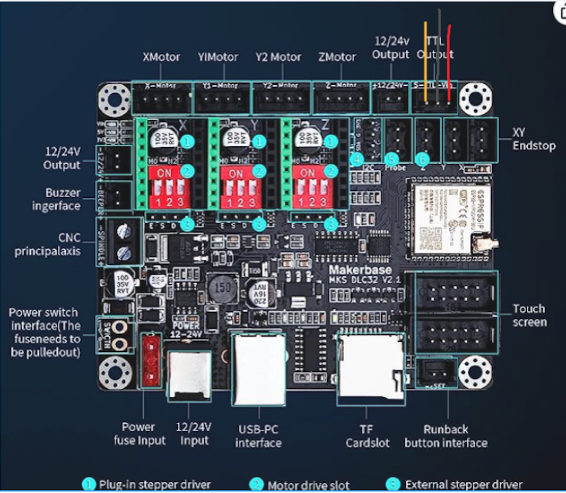
Something like this might solve that issue…
https://lasertree.com/products/laser-tree-interface-driver-adapter-board
How do you adjust the power supply voltage?
If you wanted to power the laser module separately this would work fine.
There is a slider switch on the power supply…
Could you modify the switch or tape it down so that it cannot be switched away from 12V? Or possibly get a dedicated 12V supply.
Where did you get this laser? It didn’t come with a power supply?
The most simple way it to use some type of interface board you can just plug the cables into it… as @Jaap326 advised.
My MKS-32 (V2.0) is rated at 25W from the V supply pin. Which means you can’t use the 12V output of the connector on the mks… your laser is 36W input, so you have to get power to the laser via a separate line.
The wiring diagram shows how a normal laser would wire up…
Your laser draws too much current for the board to handle. It will require an external supply. I placed the X on the line you have to change.
The pwm and ground comes from the control board.
I have upgraded to a 30W laser head…
I had the supply, grounded it to the controller and ran a power only line to the laser head to remove the power draw from the control board…
All the interface board does is connect G (ground) and S (ttl signal) from your controller to the laser and pass the exteranl 12V supply to the laser only.
Does this make sense?
![]()
It’s a great little laser for my 3018 PRO. I have tried a few but this one is by far the best on the market for me (for the 3018).
https://lasertree.com/products/laser-tree-10w-cnc3018-optical-output-power-laser-module
Taping is not the best idea I think, I using the machine for CNC also and that needs 24V. I think I’ll go for the adapter for the laser unit. Thanks!
Yes, it does, thanks!
The concern that @jkwilborn brings up about maximum current rating for the board is a valid one. If the board is only rated at 25W but the laser module requires up to 36W then you could easily draw too much current through the board and have a bad time.
In that case you could either limit the maximum power setting used or go with the adapter board and separate power supply for the laser module.
I’ll go with the adapter board, I think that’s the best option…
This topic was automatically closed 30 days after the last reply. New replies are no longer allowed.