I cannot find how to connect 2 squares and make them move as one.
You should be able to select one, then hold the shift-key and select the next. You should now be able to drag or use the arrows to move these two shapes at the same time.
You can also select both and ‘Group’ these shapes together, allowing them to be one “connected” shape, if that is what you are after. ![]()
About 30 mim after i posted i figured it out. Hit shift while selecting
Ty
The LightBurn documentation and videos are worth reviewing to best understand how things work. ![]() Glad to hear you got this sorted.
Glad to hear you got this sorted.
Select both (or all) objects, and hit the little button with 3 people inside
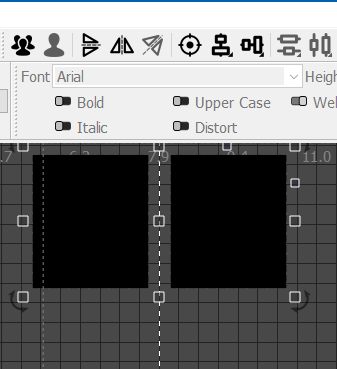
That will make a group. To separate them out, click the button with the single person.
This topic was automatically closed 30 days after the last reply. New replies are no longer allowed.