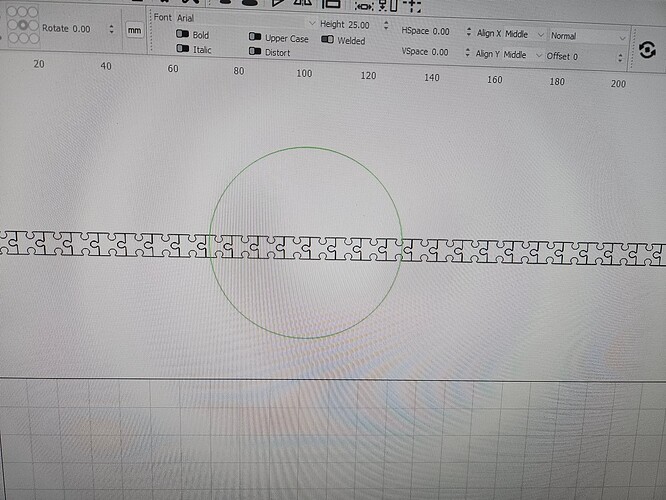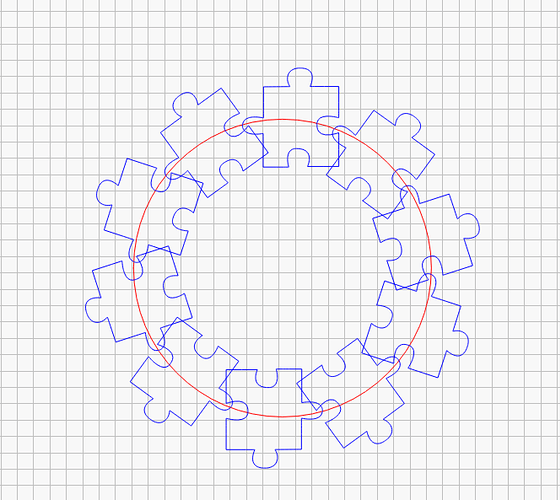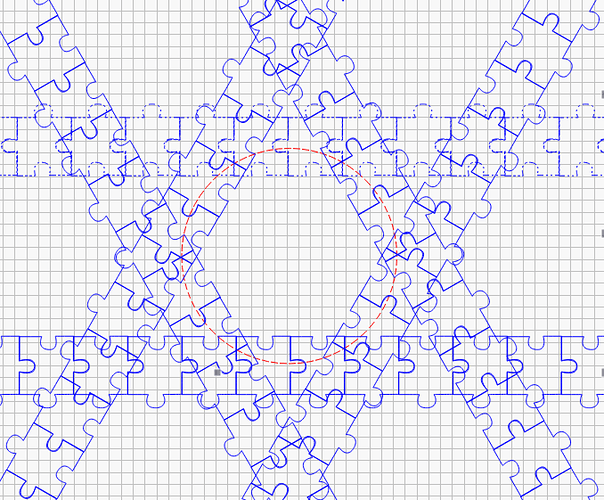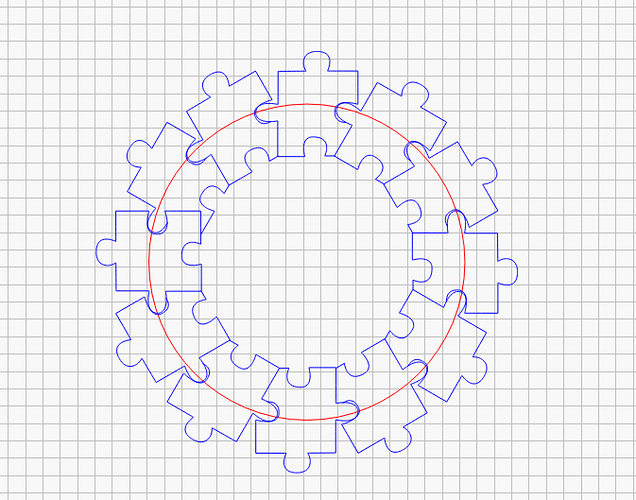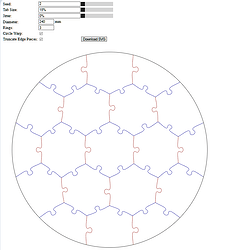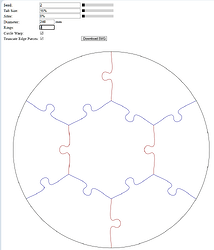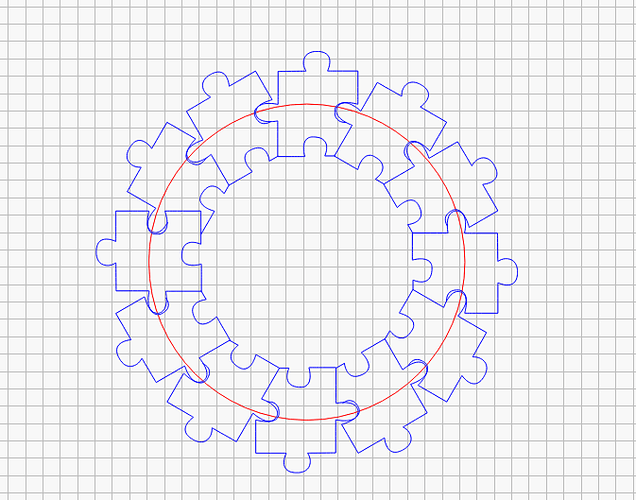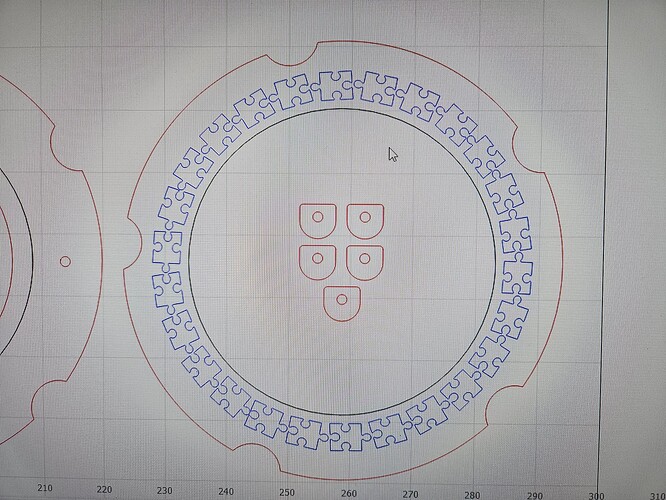I have a image that i duplicated a few time to make a longer image. I am trying to make this image fit into a circle to make this image round.
I can do text fine. But not images. If there is away, please let me know. Thanks.
It’s a little unclear what you’re wanting. Are you wanting to have the puzzle pieces become a circular line, are you wanting the circle to cut the puzzle pieces, are you wanting to fill the circle with puzzle pieces stacked, are you wanting to warp the puzzle pieces to fill the circle, or something completely different? Whatever your answer it would be easier to show you if you upload the .lbrn2 file as well for us to play with.
I want the puzle pieces inside the circle around the line of the circle
I’m not sure you can get those results. Text has the built in warp feature. I used copy along path to get this, but it doesn’t warp, it only rotates. You have to use one individual puzzle piece, you cannot use your string of pieces.
This is with the string.
You might be able to get them closer and use the snipping tool to remove overlapping lines.
If I remember right, those online puzzle generators can create round jigsaw puzzles. Drop one of those in your circle.
The circle thing does not reshape the objects, it merely lays the pieces out along a curve.
This is what im trying to do. But all of it inside the circle. I am trying to put another smaller circle inside that circle and have the image like this!!!
I had to place each one in like i want. I fill like there is a better way.
Use the Copy along path tool like I did(it’s under the Arrange menu), then turn the path into a tool layer T1 or T2 and place the circles you want to keep inside and outside of the puzzle pieces. You can always scale the entire graphic if needed.
This topic was automatically closed 30 days after the last reply. New replies are no longer allowed.