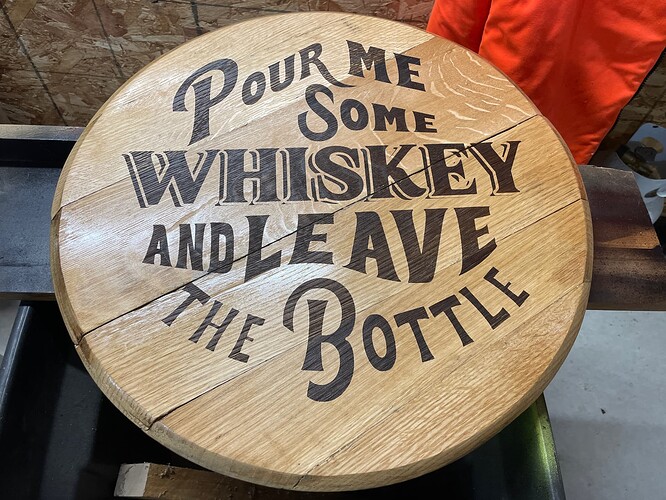Parts of this example can be created within LightBurn. The words “AND LEAVE” and “SOME” has a warp applied, which LightBurn does not currently provide a way to do this. You can use an external design tool to create this text, then export in one of the supported formats. 
To piggy back this, not sure if it works yet, you can buy font packages that support this and then export to LightBurn and it will do this. If the font is installed on the machine you created the design in and have it running LightBurn on, it will follow those fonts.
I haven’t seen those. Could you link me to one of them?
If they won’t work in LightBurn, you can use them in design apps and then export the design to LightBurn. Here’s an example.
You can also go to say DaFont and peruse thousands of fonts and install them
Yah, I was thinking that the font software did the fancy swirly stuff.
Can kind of get sucked in looking at them all. Then you have to not upload too many or you end like me with 350 fonts when I use less than 20 
I’m not 100% sure it’s what you’re looking for, but it’s probably out there or you can design in some chep design programs as well, as long you can export it to LightBurn it will work, you just won’t be able to change the font in LightBurn is all.
i’m just looking to be able to warp the text, like that which is shown in the attachment. (I didn’t do that design.)
I simply use Word and copy and paste into LighBurn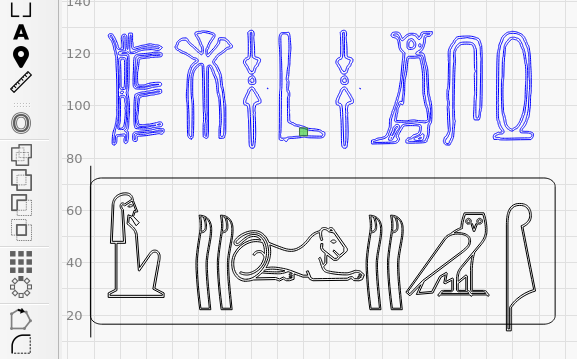
This topic was automatically closed 30 days after the last reply. New replies are no longer allowed.