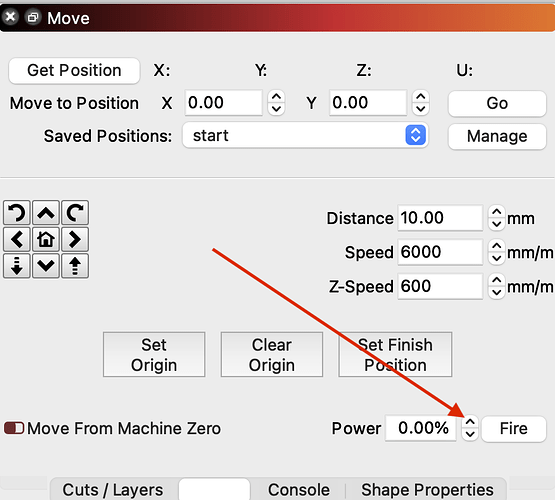Can you manually trigger laser from lightburn? I cant see how. Seems like you should be able to though.
If not, can this please be a feature request.
Regards Benny
Hmm interesting. Mine doesnt show this. I cant imagine why. Any ideas?
That button is only available for GRBL based controllers. For DSP this button is not available.
How bizaar !! Why would that be?
I payed extra for the DSP version of the software and get less features. I wonder if I could get a refund?
It does not contain less features, be aware that Lightburn has only the options the DSP provides. It is no defect or anything. Before applying for a refund, maybe you should wait on a official statement of the Lightburn staff.
What is your use case for using Lightburn with a fire button instead of the pulse button on the DSP? I personally never felt the need for using Lightburn instead of the Pulse button.
On a DSP you have that button on the controller itself. Why you need it in Lightburn?
As an alternative, you can write yourself a macro I guess.
Given that argument, why would I need jog and home buttons, yet they are in LB. If I am jogging from LB l would like to verify the position with a pulse. It’s not like its an unusual ask. There is loads of room in the software for the button.
There is lots of space for the button. That said, there is no command provided by the controller itself to do it. If you try RDWorks, there is no button there to pulse the laser either. It’s not a defect, it’s just not something they give us the ability to do.
This topic was automatically closed 14 days after the last reply. New replies are no longer allowed.