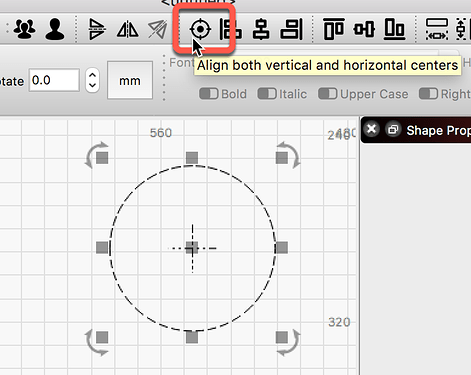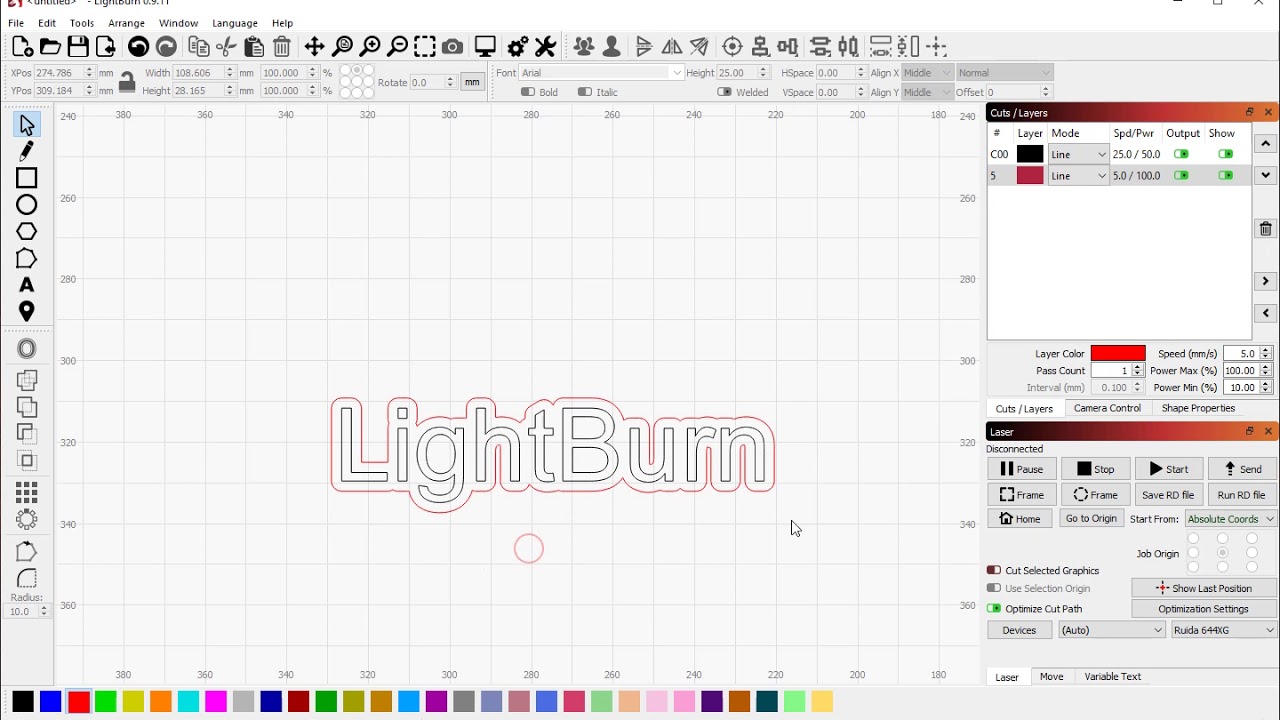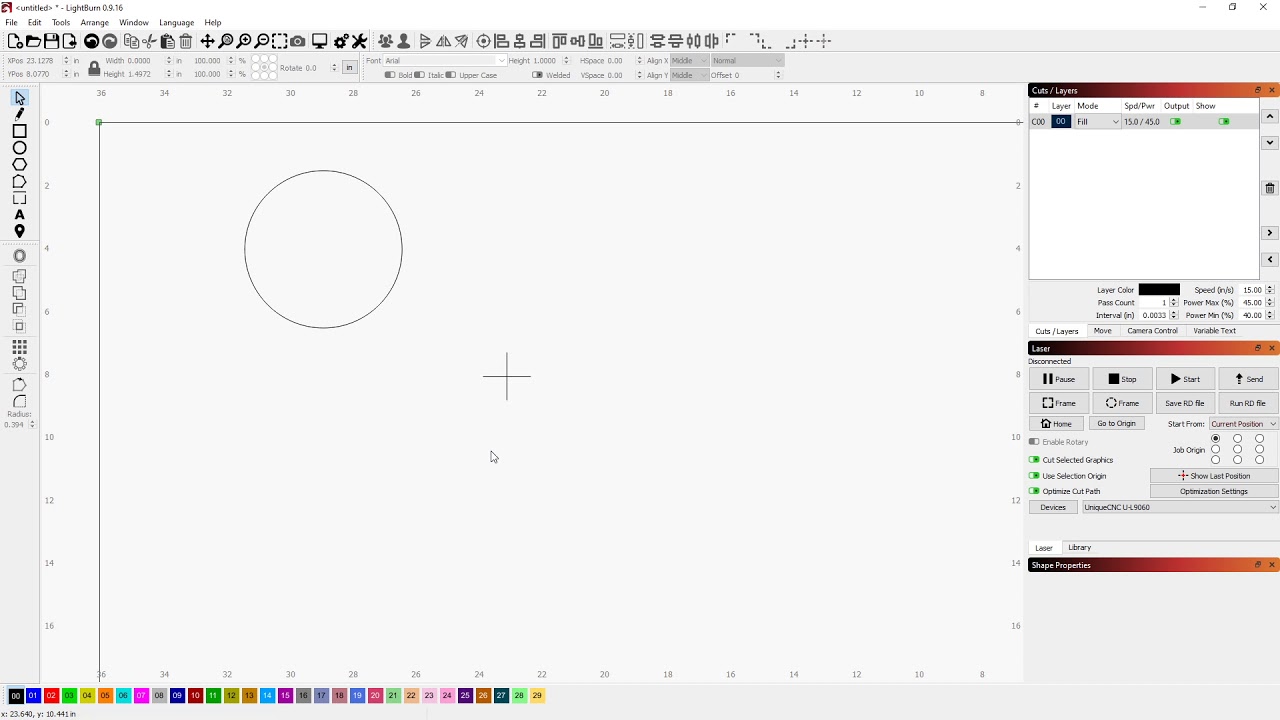I need to place a mark. Be it a dot or cross hair in the centre of a circle. Is there a way I can do thus in lightburn. Thank you in advance
There are a couple of ways depending on the workflow, but the fastest…Select the objects you want to be centered and click the ‘Align Centers’ icon near the top-center of the default layout.
And my favorite… the snapping tools. It makes for serious efficiency and amazing accuracy in design!
It’s actually marking the centre with a physical cross hair or target. But I’ve just watched a video of using snapping. So it looks like I may be able to use that. Thank you for the reply
I’ve literally just watched that video. It’s given me a better idea on how the draw a crosshair in the middle of a circle. Cheers I think I’m sorted. Will give it a go
I wish I were at my computer right now. I could show you two maybe three ways. I’ll try to remember later today.
Yep! ![]() LightBurn allows you to do a thing from a bunch of directions.
LightBurn allows you to do a thing from a bunch of directions.
Here is my go-to direction:
- Draw Circle
- Draw horizontal line of cross hair
- Ctrl C / Alt V Horizontal Line (copy paste in exact place)
- (object is already auto selected on paste)
- less than key on keyboard (<) without using shift to rotate the horizontal line to vertical
- Group the cross hair
- Select grouped objects on snapped center and drag it to snap center of circle
Or… Ctrl D to duplicate in-place and selected. A tad faster. ![]()
Man, thank you for reminding me of that! I need that to stick because the first two times I learned that function I was really happy to not have to ctrl c / alt v anymore. I am going to put a yellow sticker on my D key.
This topic was automatically closed 30 days after the last reply. New replies are no longer allowed.