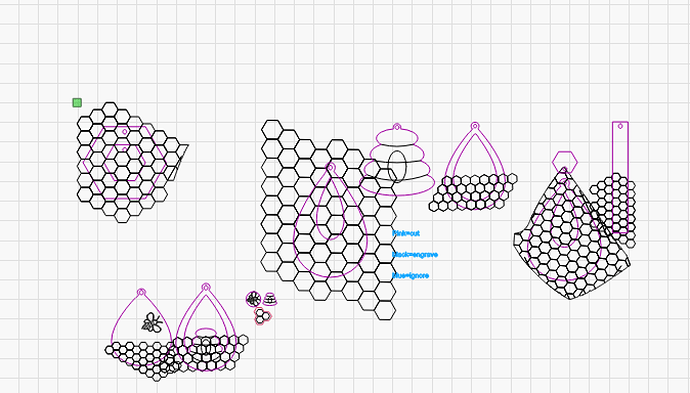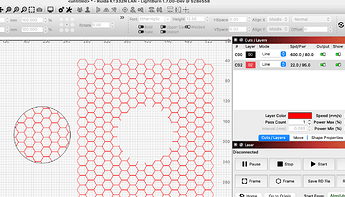Hello, I recognize that adobe illustrator and masking does not translate to Lightburn. I also cannot get masking to work with my file in Lightburn.
this is what it should look like. I will attach a screenshot of what I have. again, the masking is NOT WORKING in Lightburn (greyed out) and all the videos out there have not helped one bit. it’s set to line, I’ve tried setting the outside shape to T1 and T2 and still nothing. The shapes are closed. etc
It seems vectors maybe try the Cut Shapes tool.
Mask is for image (RASTER) files. Jpeg, BMP, photos etc.
Boolean tools are for VECTOR files. Boolean does not work if the object is not a “closed” object - i.e. it has to have a definite inside and outside to the shape.
That triggered a potential workaround idea for me. Thank you for the description and detail!
As @parsec refers, Cut Shapes is your tool.
Be careful, selecting order is important and if you duplicate your “cut tool” first - then the shape has the desired look.
If memory serves, you should be able to ‘bake’ the changes you desire in the original AI file, converting the mask into cutting the shapes as shown/desired.
Ok so I still haven’t figured it out with AI on the iPad. Thinking that’s just not a feature yet. But I did manage to get signed in on the desktop and figured it out using clipping mask, trim in (I believe) pathfinder, and making sure I had copies of the original shape to put back over it as an outline. Got the more simple designs done. I also found out (although I used shapes in AI iPad) I had to redraw the shapes too or I couldn’t do it.
Cut_Sha.lbrn2 (34.5 KB)
Is this your objective?
This topic was automatically closed 30 days after the last reply. New replies are no longer allowed.