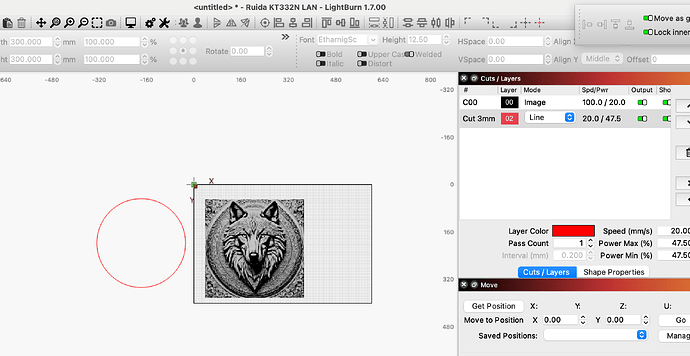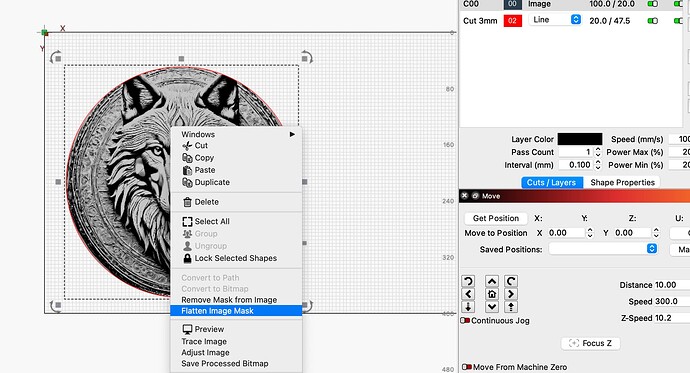OK. New here so it might have been asked. I have an image that I want to engrave. The image is a round crest on an ornate square. I have seen YouTube vid where they use the settings to apply a mask to the image Removing the unwanted background. For some reason my “Apply Mask to image” setting is not highlighted and so I cant use it. Any suggestions. T.I.A
Can you send the file up here ?, it’s always easier…
The wolf and circle please. Although that look great
I’m just in the process of cooking delicious food if you can’t see you out of it I’ll make a video a little later.
Thanks for the assist. The problem I have is, when I select the Tools dropdown. the Apply mask to image is not highlighted(?) In fact the tools between, cut shapes to resize slots. Nothing is available. Do I need to do something in settings to activate this?
No rush, enjoy your meal.
Typically, many functions are “switched off” if shapes are not closed, most clearly seen by the boolean operations.
What kind of shape are you using as a “clipping shape”?
This topic was automatically closed 30 days after the last reply. New replies are no longer allowed.