My 2nd design on acrylic did not cut through. I want to re-cut the 2nd design. I activated “Cut selected graphics” & “Use selection origin”. With “Use selection origin” it starts from the 1st design. If I un-select it the “Use selection origin” starts on a way other place although I only selected the 2nd design and re-send it to the laser. What am I doing wrong here?
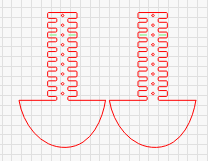
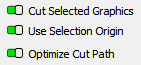
In a situation like this it would be best to take a full screenshot of LightBurn with all context preserved so that the relationship between components could be seen.
What “Start from” mode are you using? If “Use Selection Origin” is shifting the starting location that would imply you are in User Origin or Current position mode. “Use Selection Origin” does not change what is being burned, only the relative context from which the job origin is determined.
When you reference two designs, are you referring to the two objects shown in the screenshot? Are you actively selecting one of the two objects?
I solved my problem. I changed from “User Origin” to “Current Position”. Then I changed the color of the 1st design to a different color and de-activated that colors output in the “Cuts/Layers” window.
I kept “Cut Selected Graphics” & “Use Selection Origin” on and select both of the designs and send to my laser. Thanks for your help.
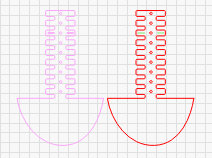
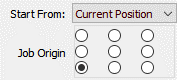
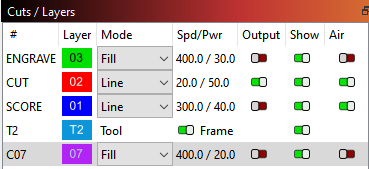
This topic was automatically closed 30 days after the last reply. New replies are no longer allowed.