Using Mac version 9.03, I note that the settings in the library do not allow the description to state the thickness of the material?
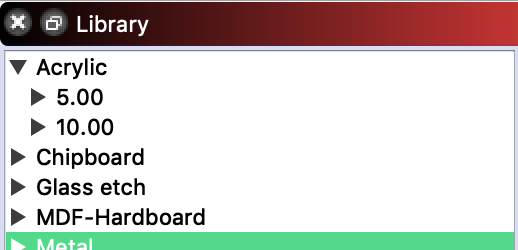
In support videos it seems there is the thickness in the description.
Thanks, hope someone can help me get the mm back in the description.
Clicking the ‘Create new from layer’ button in the ‘Library’ window provides an edit window as shown below. Selecting ‘Ok’, after entering the information shown, produced the entry marked in red.
Is this not working for you?
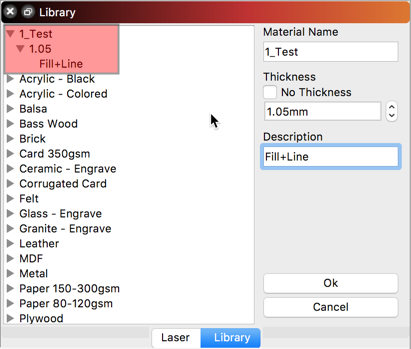
Looking at a tutorial I can see the thickness expressed as, for example 3mm, with the mm after it so a user can tell it refers to a measurement. We will be using this software with many students, and having this mm there will alert them that this label is in millimeters.
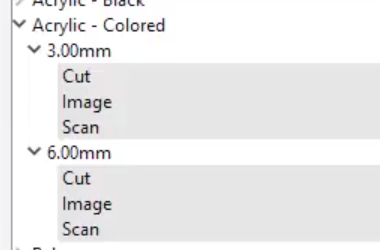
At a higher level than I now see it.
I think I now understand. This is a request. You would like to have the unit of measure appended to the end of ‘Thickness’ value displayed in your library list. Is this correct?
I guess it is a request, but the tutorial is from an earlier version of Lightburn- have I done something wrong, or has this “feature” been removed?
My reference is from a Darkly Labs tutorial: https://www.youtube.com/watch?v=eJbgSGvLkfc&t=414s
How did they get the description to show mm in an upper level of the library?
I wasn’t aware this had changed - it appears to be something changed by a brief contract coder to fix a bug, but reverting it back to showing mm doesn’t seem to affect the behavior at all, so I’m putting it back to how it was.
Thank you! This will make the user interface easier to navigate with more information.
This topic was automatically closed 14 days after the last reply. New replies are no longer allowed.