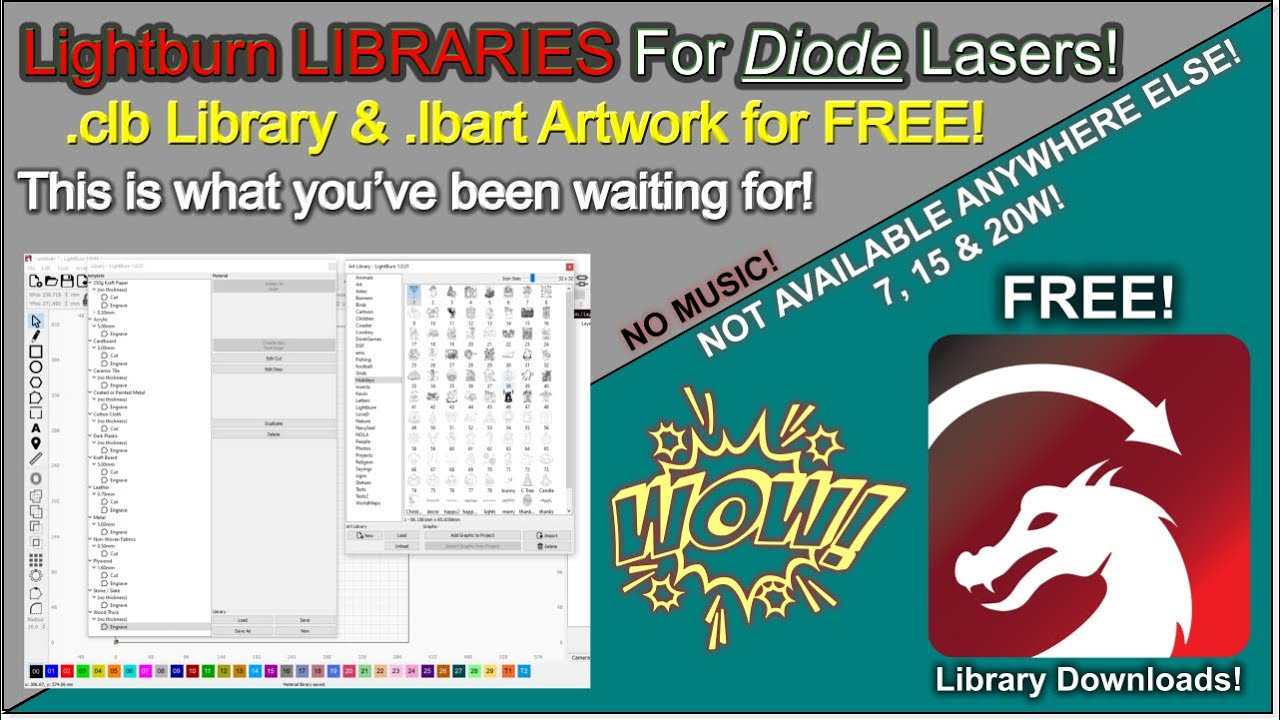Hi There
Has anyone created a material library for the Atomstack A5 Pro and maybe willing to share?
Would be appreciated
LightBurn does not provide these libraries directly, but some of our resellers do. We also have a few members who have produced these libraries and made then available to the community. Have a look at what @richfaraone is offering from this:
Thank you for reply
How do I contact someone like Richard Faraone on this forum
How do I get hold of some of the resellers that spesifically made material lists for atomstack Lasers
Nobody specifically makes libraries for Atomstack, however, any comparable power library will work. So, I have libraries that I made into .clb files from several manufacturers from their white papers. The name of the library makes no difference, rather the power of the laser is what matters.
For example, the Ortur diode 20W (5W Optical output) will work with the Sculpfun 5W optical, and the Thunder 60W C02 will work with the OMTech 60W.
Keep in mind that library settings provided by manufacturers are suggested starting points and are not the end-all settings for particular materials. You still have to do your own testing with a raster or vector test grids on a sacrificial piece of material, and then adjust or add the cut settings in the clb file. What works on pine may not necessarily work on oak, and most manufacturers will only have a generic wood setting.
Libraries in a .clb format are freely available to download from the member’s only section of my Forum.
https://lahobbyguy.com/bb/
Rich
I have created a clb for the Atomstack A5 20W, A5 Pro 40W, A5 M40, A5 Pro+, P7 M40, A5 M30, P7 M30 & A5. It is now available on my free forum in the Member’s only download section.
https://lahobbyguy.com/bb/
Rich
Hi Rich,
I’ve looked into your libraries, and haven’t found this *.clb file.
Can you direct me to this file?
And, after downloading, can I use it with Lightburn? And how?
Thanks,
If you’re a member of the forum, you’ll see a section called Members Only Downloads.
In that section is a topic called Lightburn Cut & Engrave Settings (Diode Lasers).
If you are already a member, you can follow this link to the Lightburn Cut & Engrave Settings
If you’re not a member, you’ll need to sign up to see it.
Directions are at the top of the topic. Please follow them!
Rich
Thank you Rich
I have used the file with success
It does not indicate what the settings for MDF cutting, glass/mirror or the white tile effect
Please assist
There are lots of materials that the libraries don’t have. You have to add them yourself. Download the universal test card from the Forum and run the job on any new material and then you can create your own additions to the library.
Rich
This topic was automatically closed 30 days after the last reply. New replies are no longer allowed.