where can I find the material library in lightburn 0.9.16
Look under menubar “Window” for library:
It then may show up as a window or tab, depending on where you park it: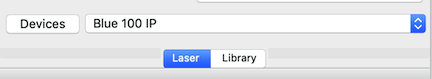 Make sure you have your interface set to advanced in preferences.
Make sure you have your interface set to advanced in preferences.
“Make sure you have your interface set to advanced in preferences.”
where can i find this???
Edit > Settings, and then at the top left is a switch for ‘Beginner mode’, though that shouldn’t affect whether you see the library or not.
It’s worth mentioning that the library is not filled in for you, unless you have a very specific machine (an Emblaser 2 by Darkly Labs). For that one machine, the manufacturer provides a library that is installed that works with their hardware. For anything else, the library is yours to fill in.
Thanks for all the info.
This topic was automatically closed 30 days after the last reply. New replies are no longer allowed.