I’m using the material test with a Snapmaker 2.0. My origin is set to bottom-left corner with User Origin:
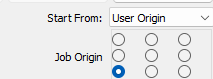
On the snapmaker, the boundary scan uses the min_x/max_x/min_y/max_y parameters, but the output from the material test tool sets these values based on absolute coordinates while the GCode itself it based on the User Origin.
My workaround is to manually edit the the Gcode by setting min_x/min_y to zero and the max_x/max_y to the delta between the originally produced min/max.
Am I using LightBurn wrong or is this a bug/feature that could be addressed in future releases?