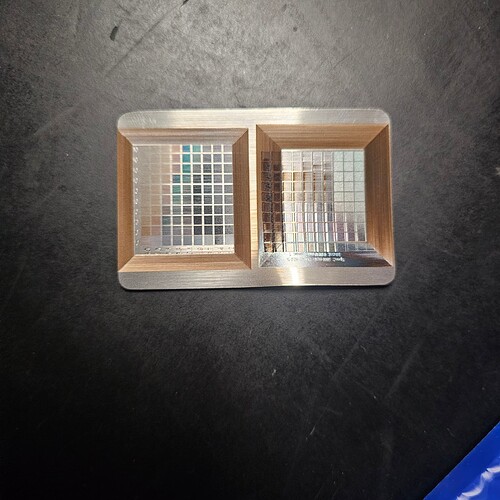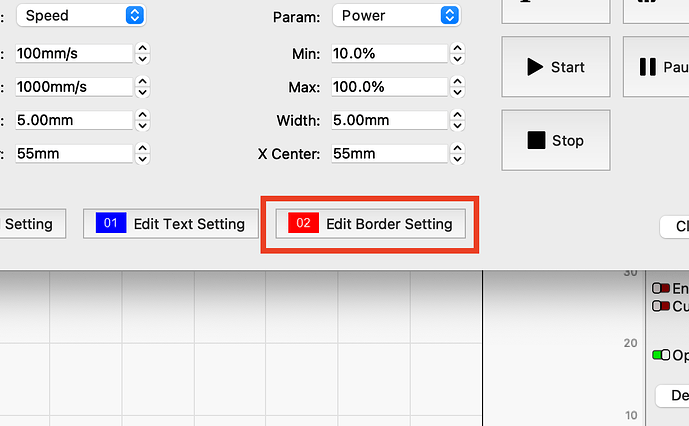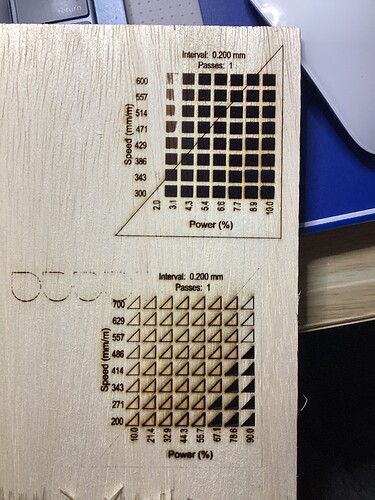When running a material test and it finishes my laser normally goes back to framing. Now since the software update yesterday, when its supposed to go to framing it instead engraves a square around the test and moves inward on itself.
That’s… odd. Seems like your laser isn’t kicking back to red-dot mode.
What is the make and model?
What version of LightBurn are you running?
OMTech MP6969-60 60w MOPA fiber
Lightburn 1.5.01
It does kick back to framing or red dot after a job
There is a new “Border” setting for the Material Test in LightBurn 1.5.00 and above. Click “Edit Border Setting” and check to make sure the border is not set to Offset Fill mode (or Fill mode).
That was it, thank you. I didn’t notice the new settings. Thanks again
Read several documents but did not see an answer to my question I have. When doing the material test at it starts to do the border, it cuts it in a triangle, I have set to default but it continues to do it, not sure what to do to correct it.
This is an issue with the S1’s firmware and their GRBL compatibility mode.
We have a fix in test now and its looking promising. Once I get a couple things tweaked we plan to open the beta up for further testing.
This topic was automatically closed 30 days after the last reply. New replies are no longer allowed.