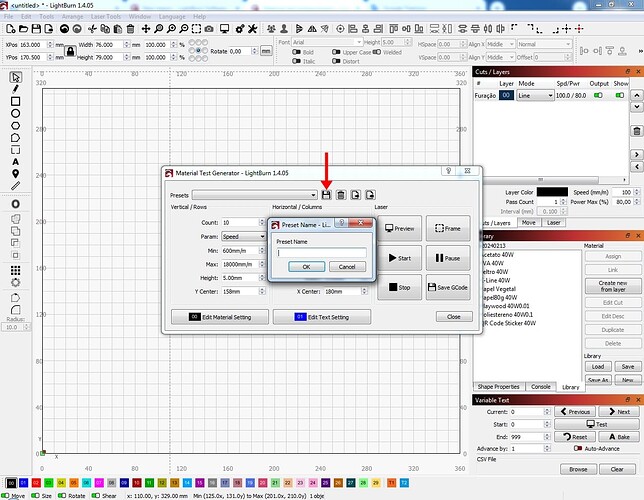wen you save a material test can you please make it save the “material” “text” and "border settings as well, this wil make easyer to acurately repeat the test later on
If you do the Save GCode, everything is in there. You can then rerun it later if you desire.
If you are talking about when you exit the Material Test Tool, nothing is really saved. Once you exit Lightburn, it will default to program settings and you will start over. It is typically used as a one-time tool for a particular material. You would normally set different ranges for different materials.
Are you saying if you save as preset those parameters are not saved?
I always use saved presets with names on it to do similar material tests at similar materials.
As my LB version is before “border” feature I don’t have “border” but everything else is there.
Can’t answer because I never use that feature. I material test an item, mark it for later reference, and put it aside.
I put a lot of information in the Show Notes box instead of rerunning the material tests. That helps me to get close to good values.
If it suits you it’s perfect. ![]()
I have the proper settings for each material (cuts and engravings) saved on “Library”
On the presets I have the material test saved and of course I keep them for later check.
When I need to a new material test on a canvas or tile (for example) with more layers of paint, I go to “Presets” and ajust only the values i need instead of create a new material teste “from scratch”.
And this as been working for me, so it is perfect for me too. ![]()
![]()
This topic was automatically closed 30 days after the last reply. New replies are no longer allowed.