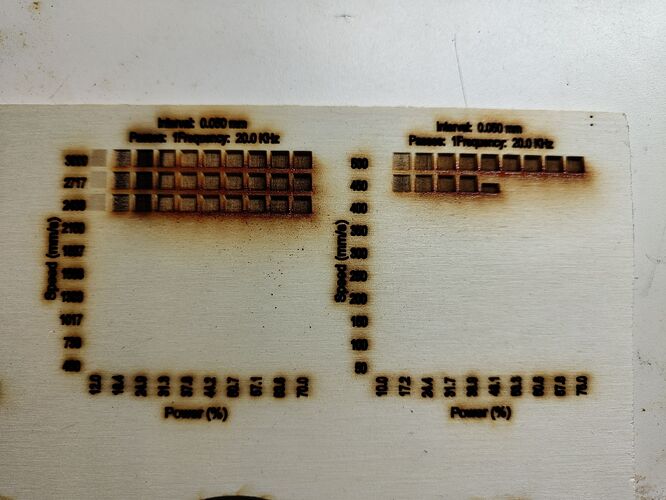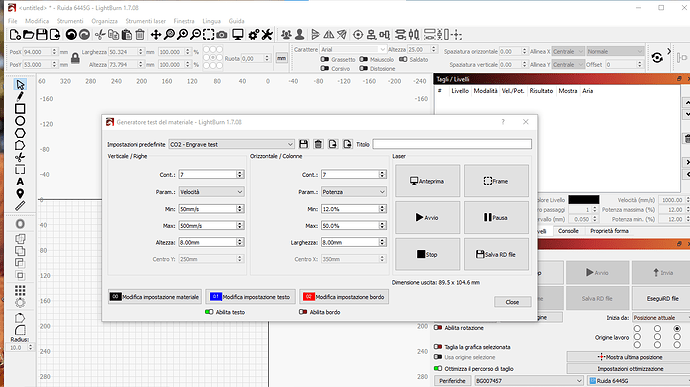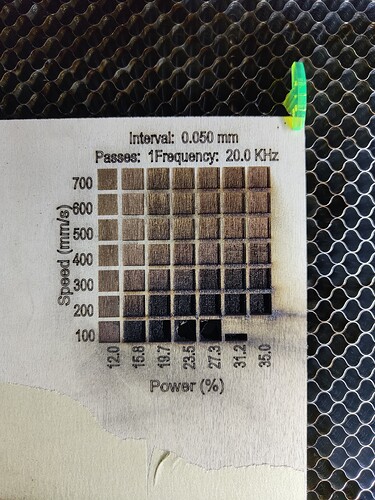hello everyone, i am not an expert so i watch a lot of videos about it and i find it strange that my laser (7050 vevor CO2) does not complete a material test with its utility. even changing power and speed settings the result is the same. i dont understand why. if i create squares with different powers and speeds i can clearly see the differences but i would like to have a wider scale of measurements without doing them by hand.tnk’s for support
Post a screenshot (Not a phone pic) of your entire Lightburn screen with the material test dialog open and the laser tab showing. Also post a photo of the results you’re getting showing where the engrave failed.
Tnk’s, so. this is fist tentative I did. I stopped when saw tha something didn’t work.The txt too even setted very fast speed and low power as you can see it’s very burn.
Is this the first thing you have tried doing with this laser? Have you successfully completed any projects?
If the machine is not working properly otherwise, i.e. it always burns the same regardless of how you set it, you need to contact the manufacturer.
I think something is being lost in the translation. You initially said the test failed, but here you said you stopped it. Failed means the machine quit working, not that it was not doing what you expected and you stopped it.
You don’t tell us how many watts your laser is, so settings are a guess.
If the machine is working properly otherwise, your text issue is most likely because you didn’t change the text settings. Use the Edit Text Settings dialog and change from the default setting to maybe 250 mm/sec. That should improve the text quality.
As far as the engraving. Your laser isn’t capable of the speeds you set in your screenshot. The laser will operate at it’s fastest possible speed regardless of how fast you tell it to go. I would suggest increasing the line interval to .120 rather than .080.
Your second test is a more realistic setting for the speeds your machine is capable of.
Yes, I have been using the laser for a few months and have done a lot of work. I do the tests from time to time directly with tests on the material I use but I can’t understand why a complete test doesn’t go well.
Yes, sorry, my English is terrible and I always hope Google speaks it better than me. I stopped because I thought it was useless to continue…it was all the same.
My laser has a power of 80W.
The machine (I think) works correctly. I had already tried to change the text settings with other already known ones but it seemed not to consider them.
The manufacturer (in the manual) gives an interval of 0.05…should I trust it or should I do some tests to make sure?
It seems so, but it is still a very “dug” incision. With what parameters could I start?
I will do other tests by tomorrow.
Thank you very much
I recommend doing several tests on any machine, particularly when you first get it.
First, make sure your mirror alignment is spot on.
Second, a power scale test to determine the max power output so you don’t overdrive your tube.
Third, a ramp test to determine your “actual Focal Distance” as the manufacturers certainly don’t test every machine’s focus before shipping.
Fourth, a line interval test to determine the proper interval at proper focal distance.
Fifth, a scan offset adjustment to ensure your scan lines are aligned at the start and end of an engraving.
Finally, material tests after all others have been performed.
The second test from 50 - 500 mm/sec should give you good results to narrow down from. Make sure that your laser is responding to different power commands by checking the MA meter. If it doesn’t change with varying power settings, there is a problem with your machine that the manufacturer needs to address.
Ok, this is one last test and things seem to make more sense. Also the text is not burned and it took the settings (maybe I had to restart the pc or unplug the laser? I don’t know). I will redo all the alignment tests and mirrors anyway. From the result (there doesn’t seem to be much difference) what range should I use? 200/800 with power 11/35 to have a more usable scale? (I don’t know the real speed of my laser). ![]()
another test
In Lightburn, go to the Edit Menu> Machine Settings, Clck Vendor Settings, then Yes or OK to proceed. Scroll down and you will find the Max speed for your machine listed. Mine is 600 mm/sec in X and 400 mm/sec in Y. There is no reason to specify a speed fster than your machine is designed to go. Looking at the bottom pic, I think your max is probably 600 as well. I see no difference from 600 to 700 and very little, if any from 500 to 600. Your interval is still too low in my opinion. You’re running over everything twice which is why youre burning through at such low powers. Increase your interval to at least 0.100 and test again.
This topic was automatically closed 30 days after the last reply. New replies are no longer allowed.