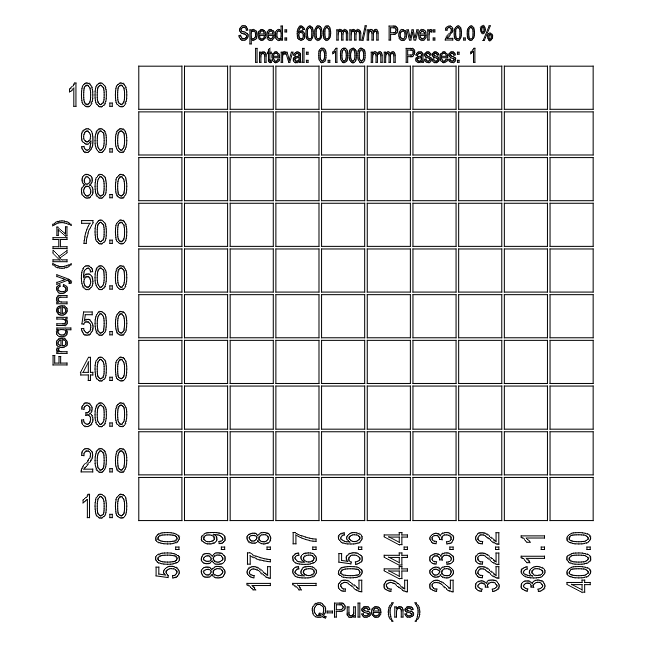Running Material Test and the text is tiny, like about a 3 font.
I read where LB defaults to the Black - Blue so I entered a letter in black and blue, set it to a 15 font, and saved it, with no change.
I tried several different fonts and also fill and line but the size, as you can see in the attached photo does not change, in this case, the word Speed is tiny, and I would like this text font larger.
I think this is realted to the size of your squares… that’s the only way it can labe each of them.
I know I do larger tests and the font size follows…
Is this not what’s happening?
![]()
Square size is set to 8, I can increase the size of the square to 10 or decrease it to 5, it makes no difference in the font size in question. Thanks.
Have you tested your machine in other scenarios? Does it burn dimensionally accurately?
Yes, if squares, circles, and rectangles are all within mm’s of settings.
Can you save the gcode for a material test and post here? I’ll take a look and compare to what I get. Note that you should save with .txt extension to allow the file to be uploaded to the forum.
I suspect it’s working as expected.
I did not mention in my original post it is a UV galvo.
In that case can you take a full screenshot of Preview? I suspect it’s working as expected and may just be very small.
Screenshot of the preview. The Frequency, Q Pulse, and Speed size are the issues. As noted, I have changed font types and sizes and saved both black 01 and blue 02 with a font size of 10, as I read LB font from those two for the Material Test. Thank you for your interest in solving this.
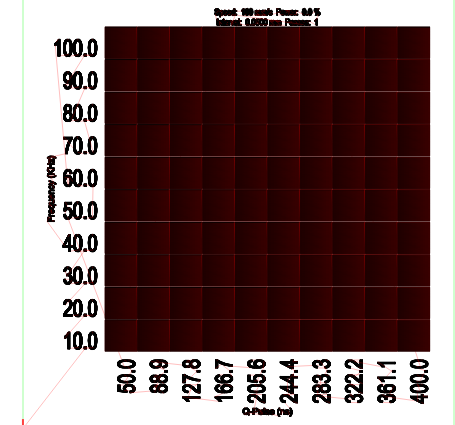
Not certain but I don’t believe there’s a way of directly influencing text size in the Material Test. The cut settings are changed in the black and blue layers that are available within the test but text size is not a configurable option.
Having said that, the fonts in my test do look marginally larger than yours for the labels which is interesting.
Note the relative size of “Q-Pulse (ns)”. Not sure what’s causing that.
Maybe it is using a Windows system default font?
@JohnJohn we can use some help here! ![]()
Maybe it is, I’ll dig into that.
Font size does not respond to changing Microsoft default size or type.
That leaves Lightburn to investigate.
This topic was automatically closed 30 days after the last reply. New replies are no longer allowed.