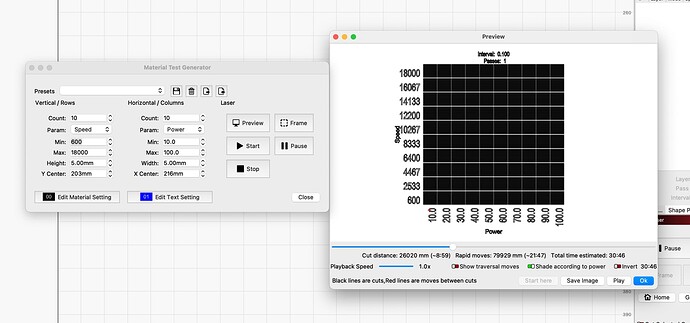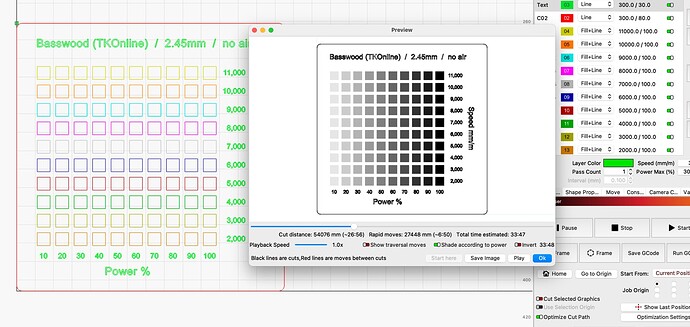No matter how many ways I modify the settings in the generator the preview always shows all fill squares as solid black. In other words, the 10% power box is exactly the same as the 100% power box. Why?
First, in the preview, try zooming in to see if can discern any lines. Second- maybe your settings are way off for speed and power.
The preview is showing where the laser will fire. I think this is normal when you use fill.
![]()
Yep. Tried that. I can zoom and see each individual line of the fill, but they’re all the same color across all squares.
That is your laser beam, it can’t change color it’s on or off… You won’t see variations in gray or tones.
![]()
Here’s a test file I built from scratch where the preview shows the different shades. That’s what I expected the generator to do for me.
Have you tried any of the on-line sites that build these…
https://www.o2creative.co.nz/laser/lightburn_engrave_generator.php
I haven’t used the generator myself, but I know when I do a ‘grayscale’ it’s basically black same on the Ruida control panel. I understand it just puts a dot where the machine would and it can’t know the material…
I’d have to see how you did your routine… wouldn’t surprise me if I goofed…
Do you mind posting it? I like to look…
![]()
Well I’m brand new to LIghtBurn and to lasers in general. Only had mine for a couple weeks. So what is it you’d like to see? Not sure what you mean by “routine”. ![]()
I get what you are asking- in Lightburn that is called “shade according to power.” So I guess they don’t show that in the preview!
I’m not sure how you setup your generator or routine to get that output… Sorry should have been more clear.
If I highlight your question and click on ‘quote’
Drop the .lbrn2 file on the reply window, so I can load it and examine it… You can also use the ![]() in the tool bar.
in the tool bar.
Don’t sweat the newness, we’ve all been there.
Take care
![]()
This topic was automatically closed 30 days after the last reply. New replies are no longer allowed.