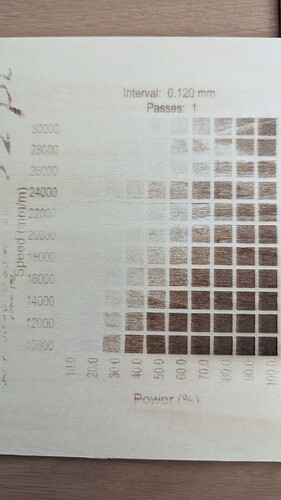Material Test tool question for OLM3 20W. In a Lightburn Youtube video for OLM3 10W, it suggests that you set your test power value to between 10000mm and 20000mm and 10% to 100% for basswod since Ortur recommends 15000mm at 100%. Ortur recommends engraving on basswood at 20000mm at 80% for the 20W laser. Does this mean I should set a interval of 10000mm to 30000mm for speed and 10% to 80% for power? And for “Edit Material Settings” and “Edit Text Setting” dialog, do I add 20000mm for speed and 80% for power for both? In Youtube video, the instructor only changes it for “Edit Text Setting” dialog in the Material Test tool. Please help!
The edit material setting are the basic setting for the layer… The test will allow you to modify whichever pair you pick to vary.
The text settings do the same except it’s set there speed/power for your text only. All the text used on the dog tag were generated by Lightburn… the text settings are specific for the text.
Although from my fiber, you can see the speed and interval is varying. What doesn’t vary is taken from the materials layer…
The interval is usually referred to as the dpi/lpi… an interval of 0.10mm is 254 dpi/lpi…
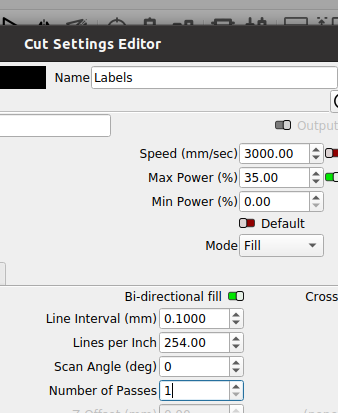
Always a good idea to review the documentation…
Good luck, have fun
![]()
Hi, I understand what the material test is for but I’m getting very strange results when I follow the instructions in the lightburn YouTube video modified for the 20w.
Specifically - see attached pic. I’m testing from 10000 to 30000 speed since Ortur recommends 20000 for this material. Testing 10% increments. And it looks like this.
And yes, I’ve adjusted the focus
This seems about right to me.
The GRBL Defaults for the LM3 published by Ortur show the Max travel rate at 20040 mm/min. As the commanded speed increases beyond the set limit, the speed no longer increases. In an effort to compensate for the speed shortfall, GRBL applies a reduction in power.
Because this is a linear relationship (and an estimate) a different behavior often emerges over the maximum rate.
GRBL Defaults here:
https://ortur.tech/latest-firmware/
What these ‘Machine Settings’ mean:
thank you for sharing this.
This topic was automatically closed 30 days after the last reply. New replies are no longer allowed.