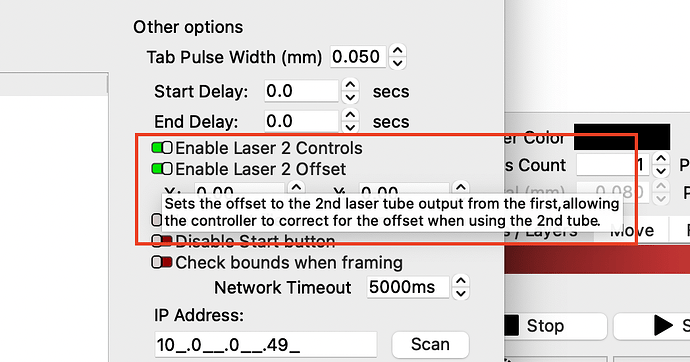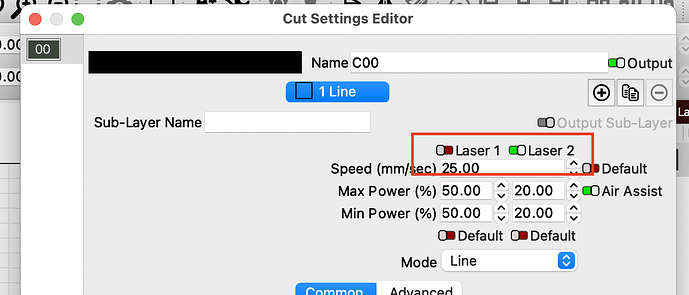Hi, at work we have a Ruida based system with 2 laser heads. I am testing now the Lightburn software, before I used RDWorks or Metalcut. I want to run material tests on the Laser 2 head. Is that possible? It keeps using the 500W laser instead of 70W laser that I want to test with. Thanks a lot in advance.
If you haven’t already, enter the Device Settings window and toggle on Enable Laser 2 Controls and Enable Laser 2 Offset, then enter an appropriate offset for your second laser head.
You’ll now have the option to turn on one laser head at a time, or both at once, in the Cuts / Layers window and Cut Settings Editor.
In the Material Test window, click “Edit Material Setting” to turn on Laser 2 for that layer. You’ll also be able to adjust all other parameters, except for the two variables you’re testing, in this window. For example, if you wanted to test given combinations of speed and power at a constant interval for a Fill layer, you would specify the interval here, and it would be used for all test boxes.
You should also click “Edit Text Setting” and enable Laser 2 for that layer and adjust any other settings for this layer - the text labels around your Material Test grid will be output according to these settings.
This topic was automatically closed 30 days after the last reply. New replies are no longer allowed.