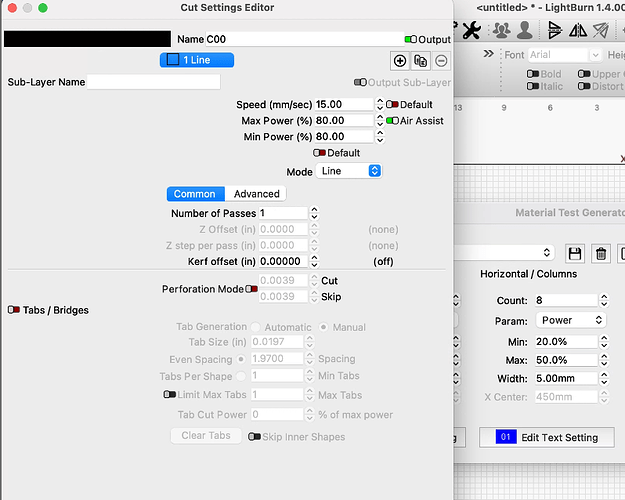I am currently focused on creating a set of material tests for a couple different 100W lasers and would like to ask about the various settings and their effect on the output. I am uncertain how the settings in this window affect the output if the test itself varies these settings? In the edit materials settings window, if this a way to set overrides for the min / max speed / power?
What are you trying to do?
Did you read the documentation on the materials test and how it works…?
The software varies these as you have set them to vary… an override would make this pretty useless…
Can you explain what’s happening that you have an issue with?
Minimum power is used when the speed changes, like going around corners… it’s ignored when fill is used for a mode.
On dsp controllers, like the Ruida, this is handled by the hardware.
![]()
When you click “Material Settings” in the Material Test window, the settings window you’re taken to controls all settings for the test grid except for the two parameters you’ve selected to test for in the main Material Test window.
That lets you decide what mode you want the test grid set to (Fill, Offset Fill, or Line), and control any other parameters you’d like to remain constant for each box of the test pattern. In other words, if you were testing different combinations of Speed and Power for a Line layer, you could set a Pass count of two, and that would apply to each box.
We have more information on using the Material Test here:
And a video guide here:
This topic was automatically closed 30 days after the last reply. New replies are no longer allowed.