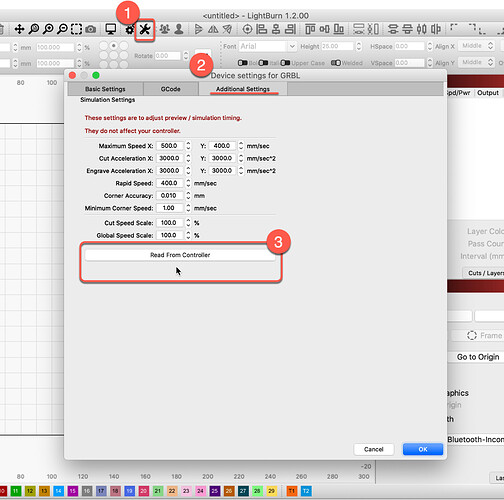I just purchased Lightburn. I learned about the material test in the latest version. I opened a test to try it out. I set speed 200-2000 and power 10-100. I changed the size from 5x5mm to 10x10mm. The preview states it will take 3.5 hours to complete. How can I drop the time significantly? BTW, please go easy. I am not a software engineer. I have a yorahome 6550 with a 40w laser.
These may be still set to the defaults and not accurate for your real-world settings. You can tune these ‘Preview’ window settings here:
Additionally, the cut order can be adjusted / managed to best optimize production time. Optimization Settings - LightBurn Software Documentation
1 Like
This topic was automatically closed 30 days after the last reply. New replies are no longer allowed.