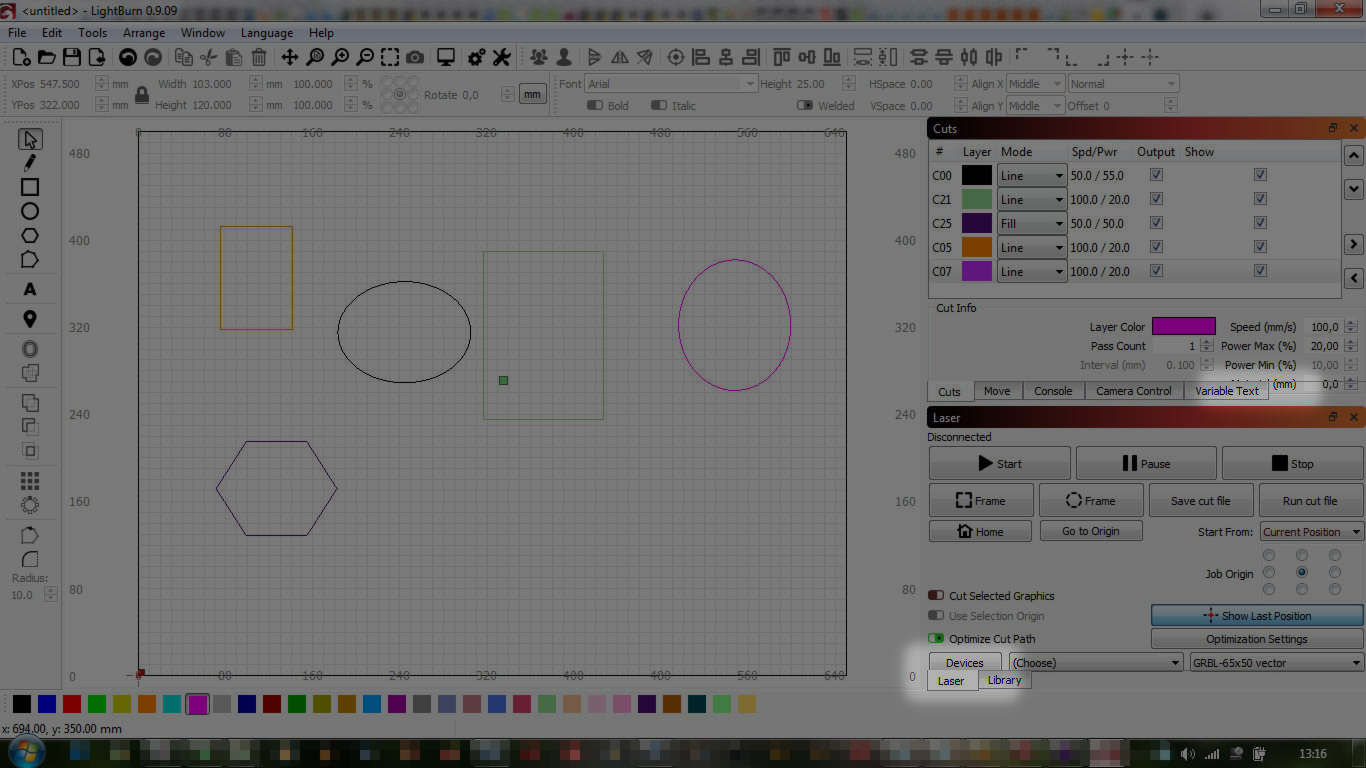Version 0.9.0.9
Every time I start LightBurn I have to max app window. Attempts to outsmart LB by modifying prefs.ini does not work. There is a different height of area in segment cut info (tab cuts) when switching language file.
If you’re running Windows, you can right click the icon on your desktop then go to properties. You should see a window like this:
Change yours so that the ‘Run’ setting is set to Maximized, then click OK. Then you should be good to go when you open LB next.
Can you elaborate on this part a little? LightBurn does remember whether your window was maximized or not already (it’s supposed to, at least) so I don’t understand the issue.
@Blake For a couple of seconds I believed that´s it - but - there is a different reason.
I use Windows 7 on a notebook with a screen resolution of 1366 x 768 pixels.
Blake is totally right but I NEVER use the taskbar (bottom) in autohide modus.
I tested Blake´s tip and combined it with autohide modus of the taskbar - voilà.
@LightBurn Have you in mind there is a double term “Höhe” in german version of icon bar “text options”???
Ok, LightBurn, I think the point is LB is actually not optimized for a height of screen about 768 px minus pixels for an active taskbar under Windows 7 (approx. 35 pixels with the bubble start). In Windows with active taskbar I have to manually maximize my window. And then (see tab “cuts” in cut info) the entry Material (mm) is behind the tabs (here tab “Variable Text”).
Your best option for a screen that small is not to vertically stack the windows as you have them, but tab them all together and hide the ones you aren’t using.
It’s a constant struggle for me trying to balance the desires of people (including myself) with huge desktops and multiple monitors against the needs of people with small displays.
LB is still young. There will have to be rearrangements in different areas (e.g. shape properties etc.) and also new buttons for new functions.
A crosshair with the current position of the laser in the laser job as in LaserGRBL would be great - in the future. Or a pop window with an EMERGENCY STOP button and the most important information and functions for the current job.
I believe in the claim - BETTER Software for Laser Cutters.
Is it difficult to detect screen resolution and pick either a low resolution layout or high resolution layout on the fly?
Does this not work for you?
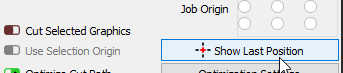
This topic was automatically closed 30 days after the last reply. New replies are no longer allowed.