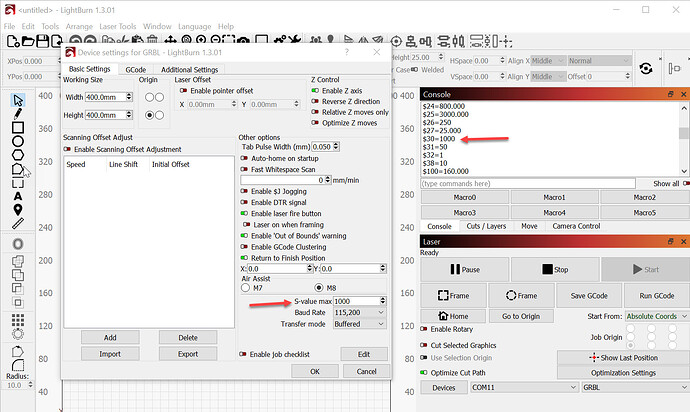Using 20W diode w/xTool D1 and Lightburn updated 1.4.0 version software. Since update to 1.4 version of Lightburn the 20W diode power requires higher settings to cut same materials such as paper, 1/8’ bass wood. Recently cut 1/8 pressed wood at 200 speed and 50% power settings. Closed lightburn and reopened next day and now settings have double for same pressed wood items. Are there initial power settings that have to be configured when updating Lightburn or for that matter when initial settings for unit when first using laser. I don remember ever having to configure laser settings prior to using xTool D1. LA Hobby Guy assited with initial set up and not sure if he configured my laser power settings prior to 1st use.
An update shouldn’t have changed the laser output.
The settings are very durable.
There is one setting for this type of GCode laser.
S value max = $30
S-value max is in the Device Settings and $30 is in the Machine settings. You can access the Machine Settings by typing the following into the Console window:
$$
then press Enter.
You can also import previous LightBurn Preferences settings by opening LightBurn without a project, click File, then click Load Prefs Backup and pick a file with a date that looks like it would be before the update.
I can second the same issue Craig has. Both of my settings that John mentions are set to 1000. However when comparing cuts done in LB to cuts done using XCS, it takes 2 - 3 times as many passes to cut through both 3mm and 6mm plywood.
Are there any other settings that could be causing this issue?
Thanks all!
Could you send me your parameters for max speed in x and y from lightburn please?
Andi
Can you export the gcode from both XCS and Lightburn, zip them, and post them here to look at?
In Lightburn just click the “save gcode” button.
For XCS send the file to the machine via wifi, then turn it off and pull out the microSD. The gcode file should be the only file on the sdcard named “tmp.gcode”.
I’ll need them both to see if anything is being done differently.
If I am reading this right, x-axis ($110) is set at 18000mm/min and y-axis ($111) is set at 6000mm/min.
Will do. It might take a bit though, I don’t have a machine with a SD card reader on it so I will have to track one down.
Is this ok? I thought the x tool d1 pro should make up to 400mm/s 24000mm/min in x axis. And only 6000 in y?
Yes, you are correct. My D1 is limited to 18000 on the X axis. I queried Xtool about it and they basically said to use XCS. I want to get an S1 but cant seem to verify what the max speed is in Lightburn.
Anyone know?