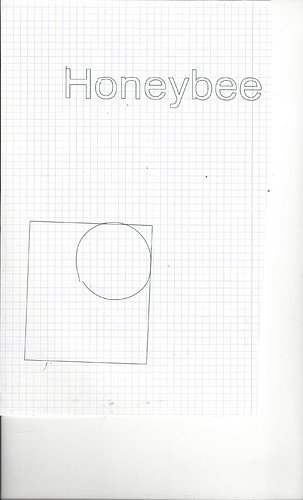Hello,
Since I have installed (at my regret) the latest version the drawings are no more perfect as they were before.
See the attached drawing.
What might be the reason?
Kind regards
Aloha
All old versions are available to download and reinstall if you are having some problem: How do I find older versions of LightBurn?
Finally it seems not to be the problem of LightBurn. A drawing with an other software isn’t perfect either.
And the machine makes a noise that it didn’t make before while drawing.
However manually I may move all the axes without a problem and without an unusual noise.
Check to make sure your belts are tensioned correctly - not loose, and not too tight. Do the same with wheels, motor pinions, and check the rails to make sure there is no debris. This will almost certainly be one of those. Possibly a motor pinion or shaft coupler has loosened.
Indeed, a pulley (the Oxford dictionary gives me that traduction for the french word “poulie”) was loose and the result is better now, even if it is not perfect.
This topic was automatically closed 30 days after the last reply. New replies are no longer allowed.