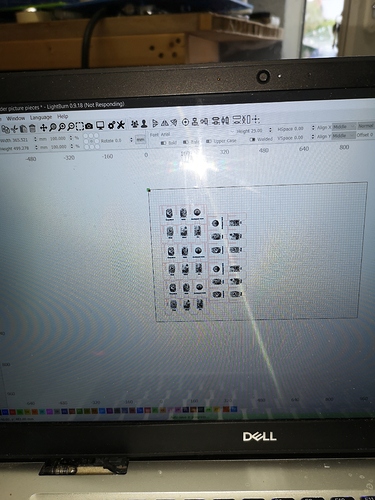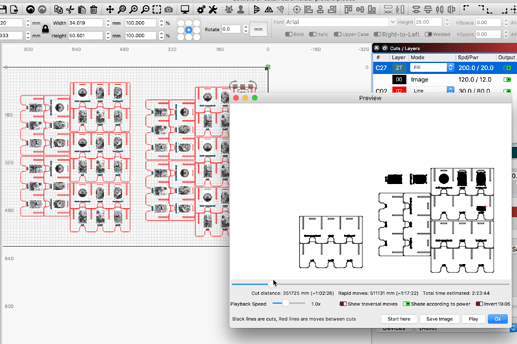Is there a limit to the amount of information you can process at a time. I had two boards on the machine with lots of small images. The engraving went all over the place. After I removed a lot of the graphics it started working okay.
Thanks
Tony
I only have a question for your question. Is the file on a USB stick?
No sent straight from the laptop through usb lead
Incidentally, Just recently I keep finding lightburn stops responding almost after every action I make, It can sometimes take 3 minutes or so before it starts working again.
@Scheltsy63 I’m very new to LB, but have some experience with CNC mills, and I’ve seen similar problems with CNC routers.
Is your laser a grbl unit?
What is your OS?
Ruida on windows 10 laptop
What settings do you have for this job? How did you optimize this job? Share the LBRN file and we can take a look. If the ‘Fill’ is jumping around, my guess is you have Flood Fill set or have the optimization set in an unexpected way. But only a guess as you have not provided much detail here.
Also, please update your forum profile, so we do not have to ask what you have each time you post a question.
Here’s a link to the file, it was too big to send.
https://1drv.ms/u/s!Ao37nZ0aQo9Mgq8Dp23IFPs-VMzJmQ?e=TB2rer
This is a huge file, so I would think you may have problems sending this large of a file to your controller. I notice the images embedded in this file are very dense for their intended production size.
The ordering you have chosen is also making this job bounce all over. I see cuts happening before fills. Was that intended?
No, the cuts where supposed to happen at the end, also I noticed that some of the pieces are broken into sections, whereas some of the others are one continuous cut. I will amend them. I thought it would be the images causing the problem.
Might be as well. These look like the copies of the images have different DPI’s set. Some are 254 and others set to 300 DPI. Was that intended? These overall images might be larger than needed for the desired production size.
Settlers of catan card holder picture pieces.lbrn (2.0 MB)
should this work
Do you use ‘Start’ or ‘Send’? Sometimes with ‘Start’ it’s possible for the controller to get overloaded, running images while still receiving the file data. If you use ‘Send’ and then start the job from the controller itself, it’s only doing one thing at a time, so this isn’t a problem. The RD data generated for this file is only 11mb, so the output is not massive by any stretch, but I would try that to see if it helps.
For the freezing, it’s quite possible that Auto-save is causing it, because the LBRN file is really large, and the images will take some time to compress. This will depend some on how powerful your computer is, and where you’re saving the file - if the project is saved to a USB drive or network location it will take significantly longer to save than if it’s going to a local SSD drive, for example.
Something I’ve been considering for a future update is having LightBurn internally recognize when an image is re-used, and have it only store a single copy. It doesn’t do that at the moment, and that’s a big part of the size of this file. I’ll hang onto this as it’ll make a good test case for that feature.
I just hit the auto-save with this, and yes, it’s taking a good chunk of time even on my relatively beefy system (probably 30 sec or so). Setting the auto-save interval to zero in the file settings will disable that.
Thanks for the advice. I just played around with the images, and it’s down to 2mb now but I haven’t tried engraving the images yet. Did you check out the amended file, its half of what it would be? I always say send. Can you send the whole file to the machine, if you need to swap nozzles or air pressure between parts of the job, of would you send 2 files? one with the engraving and one after with the cut?
Thanks
Tony
That will improve things, certainly. You should change the image mode from ‘Atkinson’ to threshold though for those, at the very least, and you might want pass-through enabled. This looks like they went through Photograv. 
If you need to change things like air pressure, it would be simpler to send it in two parts, yes. (I’ve done it using a single send and just hovering over the pause button, but that’s not exactly an elegant solution)
actually they should have been set to passthrough. I must have forgotten. I used Sean’s da Script for photoshop. A lot cheater than Photograv. they are good Macro’s
This topic was automatically closed 30 days after the last reply. New replies are no longer allowed.