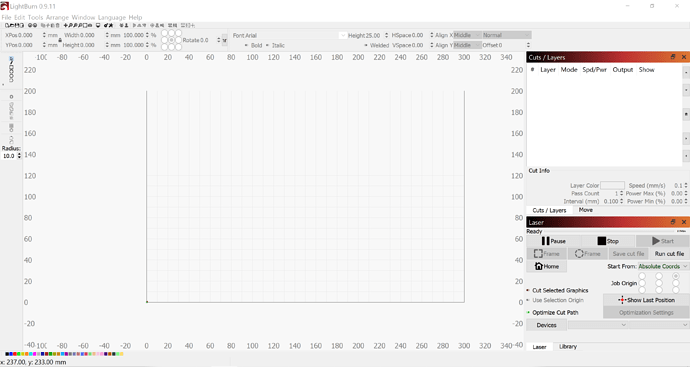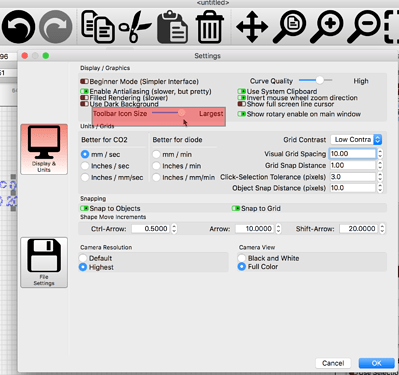I just installed the Lightburn software, in the trial format at the moment, not sure if this is the reason why… The option/tool/menus are teeny tiny.
It’s not because of the trial. Can you tell me what kind of computer you’re running on? If your display has a really high resolution or very small font scaling, that could be part of it. There’s an option in the settings to adjust the tool button size - what is yours set to?
Welcome and thank you for your interest in LightBurn. I see you are using Windows. What version? Do you have font scaling applied in your windows settings?
You can adjust the size in the ‘Settings’ window (click the ‘Gears’ icon near top-center to expose).
Thanks! Solved a problem for me! 
Inspiron i7–8565u 64bit
Dell
And, if I make the changes you suggest, does the other applications work the same? How about a secondary monitor attached?
The suggested option only changes the size of the buttons in LightBurn. Nothing else.
This topic was automatically closed 30 days after the last reply. New replies are no longer allowed.