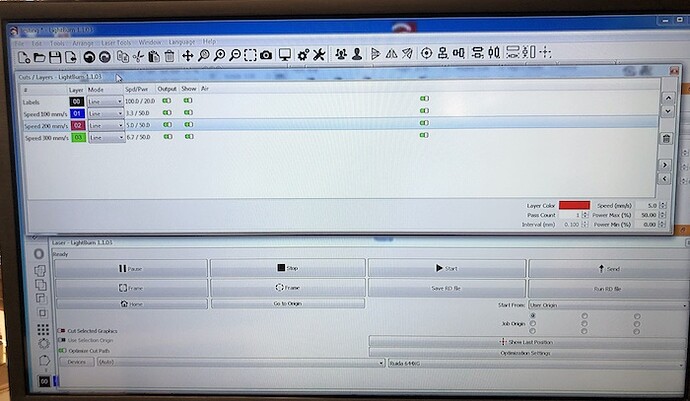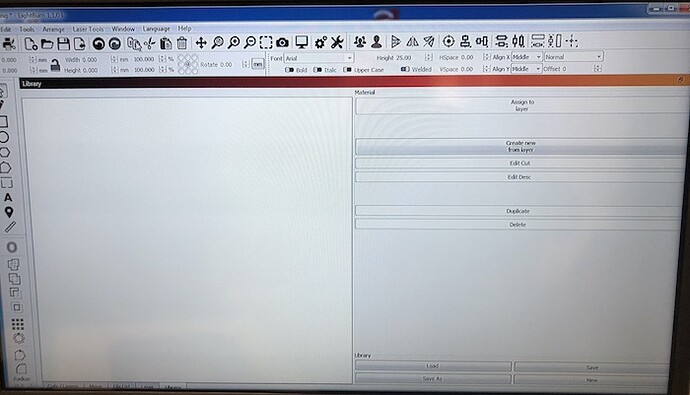Done something … cant see my design because the windows are full across the screen.
How do I get them back to default (normal) on he left side and stacked with the tabs.
You could try repositioning the popped-out windows to redock them where you like.
If that’s frustrating then the easiest thing is to reset to defaults. Window->Reset to default layout.
They wont pop back anywhere.
Did the reset in the windows pull down and this is the window I get
No work today I guess … got to learn something new with the software.
That’s after the reset? That’s odd.
Try this. Shutdown LB. Then restart LB while holding shift key. That should be equivalent to the reset but see if you get different results.
Are you grabbing the top of the window, then dragging the location of your mouse pointer to the right? Take your time with it. The area will highlight blue if it’s an eligible docking position. There are a few across the application.
Close LightBurn, then re-run it while holding the Shift key. That will force the layout back to the default.
It looks like you’re running the software on a very low-resolution display, and the default layout likely doesn’t fit properly, which is why the ‘Reset’ function isn’t working as expected.
I got it back well enough to use it todat … will look into it later on … got other problems right now.
Upgraded to latest verson of LightBurn … are there bugs with this release?
I will post what is happening.
It’s software, so yes - all software has bugs. Whether or not they are what you are having an issue with is another matter, and I can’t answer that without more specifics.
This topic was automatically closed 30 days after the last reply. New replies are no longer allowed.