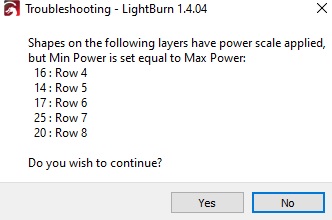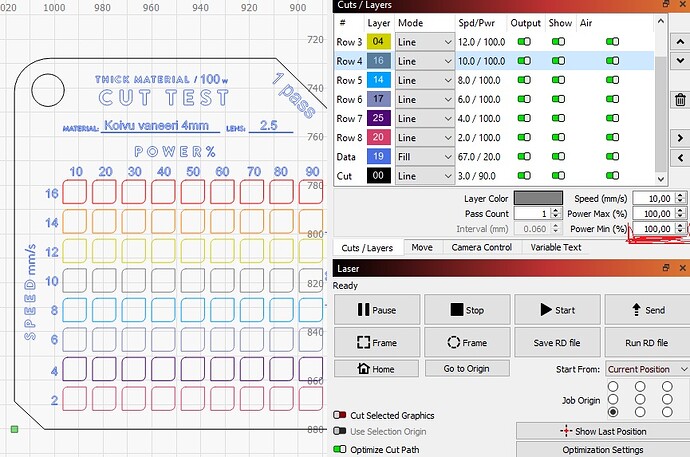Niamu
December 13, 2023, 1:18pm
1
Im doing cutting test file in lightburn. My co2 not “start burning” 10mm/s speed or bellow. I need use min power and then laser “start burning”. But I got error:
Is it that I can’t do cutting test files (if speed is bellow 10mm/s) with my co2 laser?
If speed is over 10mm/s I can use min power value 0. But if I need use speed less that 10mm/s i cant do it?
cggorman
December 13, 2023, 1:38pm
2
On a job like this, the cut / layer settings are primarily controlling speed of the rows. Power on the columns is derived from the “power scale” found in the shape properties. Some of those columns are set to a power scale that results in a lower percentage than your min power setting.
Niamu
December 13, 2023, 1:49pm
3
Yep that works if i have speed over 10mm/s and min power 0%. If i use min power 100% it just burn all 100% of power.
cggorman
December 13, 2023, 1:50pm
4
Hmm… OK. I have no experience with CO2 lasers. There must be something else at play here.
Niamu
December 13, 2023, 1:55pm
5
co2 not start burn if your speed is 10mm/s or your power is less than 15% of max power.
Can i get somehow more “working layers” or what ever these color layers calling it? 29 is quite a bit…
jkwilborn
December 14, 2023, 7:19pm
6
You have two issues occurring.
Power Scale : Scales the power used to cut this shape by this percentage between Min Power and Max Power
This is the error message you are receiving. You need to set a range
2nd issue, if your speed is less than or equal to the start speed
Most start speeds are set to 20mm/s, but it sounds like yours is 10mm/s Since below that you get no output from a minimum of 0.
It’s the combination of the two that’s causing your headache.
Find out at what percentage your machine will lase and use that for the minimum layer power/percentage.
If you wish to run this slow, you may need to adjust your start speed
Better still, use the Materials Test under Laser Tools
Make sense?
system
January 13, 2024, 7:19pm
7
This topic was automatically closed 30 days after the last reply. New replies are no longer allowed.