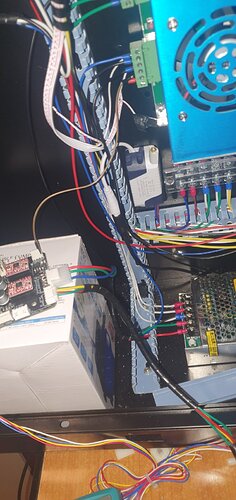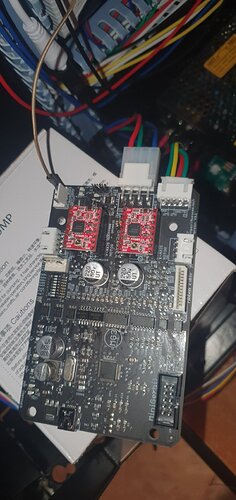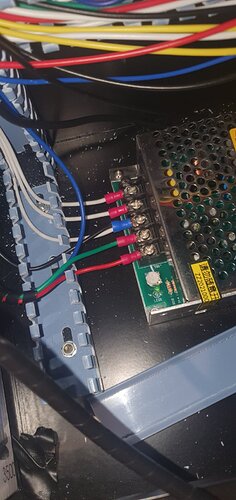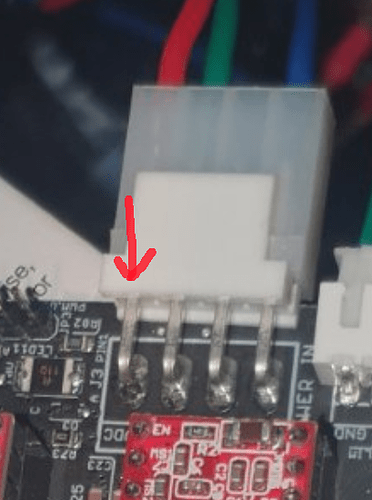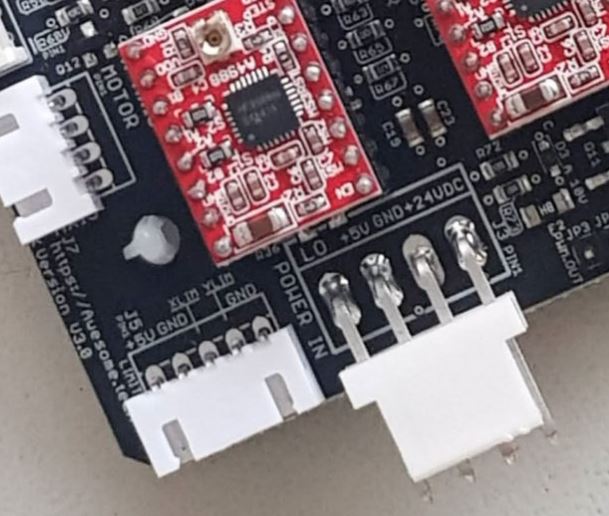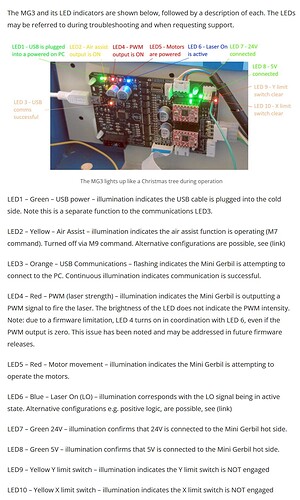Hello just 15 days ago i got my MG3 and still cant install it on my K40 it should be plug and ply but it seems its not i cant get 5v to my controller and when i make it i lose 24v. im becoming desperate and thinking i just wasted 150euros on something that cant work. if someone could help it would be greatly appreciated
If you can clarify what you mean here, we can probably help you… Watched this video on installing it…
Seems pretty straightforward … what procedure did you follow when you installed it?
Do you have a photo of the board/wires that we can view?
![]()
so as you can see on 4 pin connector that goes to MG3 i have only 3 wires there is no 5v to it. but when i take it from PSU marked as 5v nothing happenes.
The K40 has a power supply that should supply both 5V and 24V. The red arrow is the 24V side, I believe … Can’t find a picture of the board with the ability to read the other sides silkscreen label, but it’s supposed to be the 5V input…
It looks like you have this wired up…
I assume you have a voltmeter … check the input at this connector for both 5V and 24V.
Shouldn’t there be a ribbon cable or something else there?
I ask again, what procedure did you follow to install this…
![]()
i dont have ribbon cable as you mention. this 4 pin and 5 pin next to it and motors from both sides. i followed their instructions on installation there is a video off it. and yes i have voltmeter. and on this pin that you point out red wire is bringing 24v green is connected to GND then there is no wire (witch i should bring from PSU 5v) but when i do that nothing happenes. it goes to controller i cheked with voltmeter but controller is not reading it.
There are four lines going to the plug I posted. One of these should be the 5V for the MG board.
The picture of the power supply shows the 5V tap I thought… It’s in that picture you took…
Maybe I’m confused on what this additional 5V is for?
![]()
I would contact them direct and tell them there are only 3 wires on the plug where the video shows 4.
I asked on a Sunday and got an answer to a question within a few hours (this was a year ago).
When someone was talking about the ribbon cable I take it they meant the plastic paper one that goes to one of the stepper motors.
What happens when you plug everything in including drivers etc and connect to a computer? Maybe it doesn’t need the 4 wires and just the three.
My first port of call would be to them. Asking here is most probably not the best way to figure it out.
If they were in China, it’s probably Monday am there…
I would think one would be a common ground, along with 12V and 5V…
You have a meter check it out, it’s marked on the board next to the connector…
You can also follow the wires back to where they come from…
If you can do the above maybe we can help you work this out and make it operational.
![]()
You have a modified system with a secondary power supply for some reason. Follow their directions in this video without the secondary PS and it may work. Mini Gerbil 3 controller installation for a K40 laser cutter/engraver - YouTube I assume the 24V is for the stepper drivers and 5V for the board logic which your missing. Even if you bring 5V from your LPS you don’t show it has common ground with your 24V PS so it wouldn’t provide the 5V needed if that be the case. I think the secondary PS connected instead of how they demonstrate the installation is causing you the problems, most likely lack of ground & 5V for the logic. Also It’s hard to tell from your photo but I’d look at the power connector solder joints closely where the 24V & Ground connectors are as they look either dirty or burnt.
The mini grbil3 is Australian.
My grbl3 shows light and is detected with just the usb plugged in (and the laser turned off) so maybe the 5v is not necessary.
The powering looked weird to me as well as I only have the blue box. I was wondering if this is a new thing to k40’s or something like what omtech do as they seem to sell upgraded k40’s on ebay etc.
Powering an LED is one thing but being able to connect to the board logic without power is another. Can you connect to the logic on the board with only USB and no power and perform any command? I’d be surprised if they put additional components or design into a board to include something unnecessary.
Guess it’s possible there are so many variant K40’s out there. Either way 5V needs a ground as does 24V. If coming from separate PS that don’t share ground it’s not going to work as expected.
Found this in the web.
Yes, a separate power supply can be used.
You need to take in the following considerations:
All common grounds of the power supplies need to be connected with each other. Some power supplies don’t use a transformer so check this as that can cause issues.
24VDC is used for the steppers, so check how much they use. The stock stepper motors are using 350mA each
5VDC is used on the stepper driver, you can use the stock Laser power supply or use a buck converter to reduce the external 24VDC to 5 VDC.
the jumper JP1 is used to supply 5Vdc to the Mini gerbil circuits from the external 5VDC power supply (big connector) or 5V usb connection. Having it on 5vExt gives a better user experience since a k40 power up will sync the homing of the machine. Setting it to 5v USB will cause the controller to home while there is no 24VDC available and time out with an error 9. (Note: just issue a $X via the console of the laser program e.g. Lightburn or laserweb etc to unlock and continue)
Here’s what mine says when I run lightburn, control window. (if I send a command whilst it is off ie try to send a circle or jog it I just get a message saying
“Mini Gerbil 3 does not detect 5V supply from Laser!
Mini Gerbil 3 does not detect 24V supply from Laser!”
I can send commands but without power, it just tells me that there is no power.
WHEN LASER OFF
Waiting for connection…
Mini Gerbil 3 does not detect 5V supply from Laser!
Mini Gerbil 3 does not detect 24V supply from Laser!
ok
[VER:1.1f.20211209:]
[OEM:Awesome.tech . MiniGerbil_MG3:]
[SER:MG3_0003.Date:2021209:]
[OPT:VMZL,15,250]
Target buffer size found
ok
Waiting for connection…
Mini Gerbil 3 does not detect 5V supply from Laser!
Mini Gerbil 3 does not detect 24V supply from Laser!
ok
[VER:1.1f.20211209:]
[OEM:Awesome.tech . MiniGerbil_MG3:]
[SER:MG3_0003.Date:2021209:]
[OPT:VMZL,15,250]
Target buffer size found
ok
WHEN LASER ON
Waiting for connection…
ok
[VER:1.1f.20211209:]
[OEM:Awesome.tech . MiniGerbil_MG3:]
[SER:MG3_0003.Date:2021209:]
[OPT:VMZL,15,250]
Target buffer size found
ok
Waiting for connection…
ok
[VER:1.1f.20211209:]
[OEM:Awesome.tech . MiniGerbil_MG3:]
[SER:MG3_0003.Date:2021209:]
[OPT:VMZL,15,250]
Target buffer size found
ok
Surprises me, I didn’t expect you to see the controller respond. Does connect & reconnect over and over without power?
Most GRBL boards I’ve seen will power-on through USB power alone. External power is required for motor or laser activation.
We really need more information ie has he tried it all connected? What lights are showing when plugged in as there are a lot that would help fault find.
Learn something new everyday. I guess i knew that, it just didn’t register in my brain but thats how I originally programmed my board without power.
This is mostly what I’m suggesting could be the problem. Lack of common ground with the two PS as the op stated when he gets 5V he loses 24V and no picture shows a common ground connected.
I had an original mini grbl board along time ago and it looks like the M3 has much better on board status/diagnostic leds. Agree more info would definitely make things easier to assist the op.