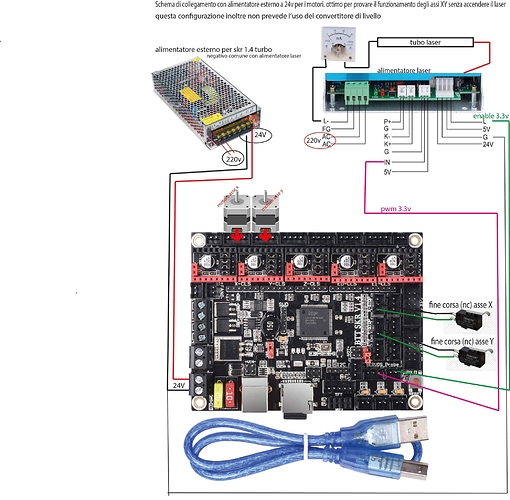i am using skr 1.4 card with great success. only problem that I can not do the alignment of the mirrors because the minimum power for the activation of the laser is 20%. when I used the button on the k40 I was able to get a low power so as to engrave only the piece of paper, now when I activate the laser via lightburn the minimum activation percentage is 20% and the laser burns the piece of paper. how can i do to lower the power? How can I have a gradual increase in power from 0 to 100%?
You need to use the ‘Test’ button on the laser control panel, not anything in LightBurn. Why did you put “cohesion3d” in your message title if you’re using an SKR board? If you’re using Smoothieware, they don’t have a function that will let us pulse the laser. GRBL can do it using an M3 / M5 with a dwell command in between.
This topic was automatically closed 30 days after the last reply. New replies are no longer allowed.