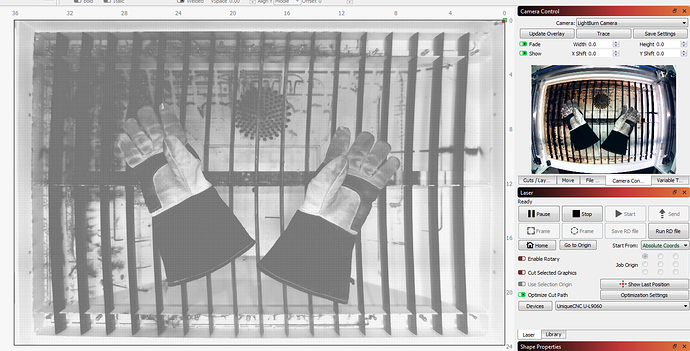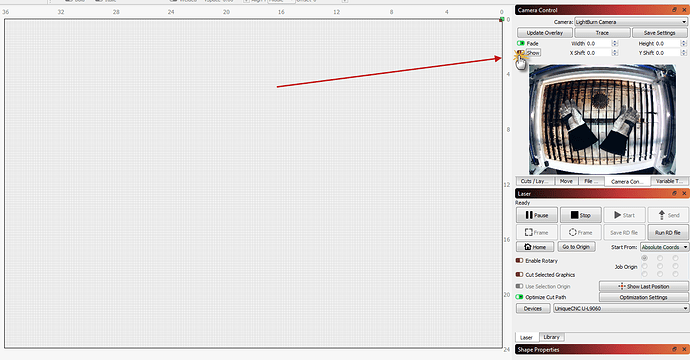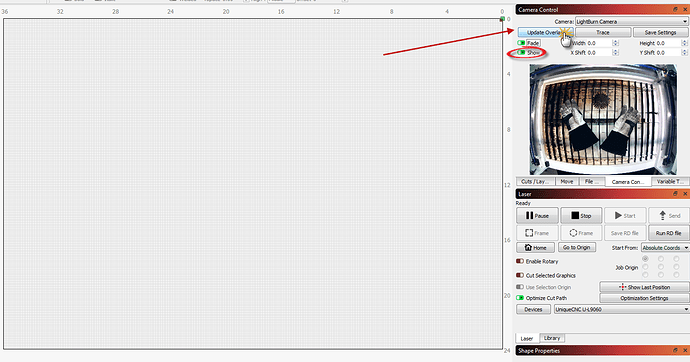Stroonzo
April 22, 2020, 7:34pm
1
I could have it all wrong, but it appears the intended functionality when Show is off, clicking Update Overlay resets show to “Yes ”. But, nothing shows on the workspace. The toggle must be turned off and then back on manually:
Normal state showing the Camera Overlay:
Clicking to disable show (and overlay goes away as it should):
Clicking Update Overlay also resets Show to the enabled state (but nothing shows):
Yeah, that should turn the background back on. Are your knife blades actually warped like that?
Stroonzo
April 22, 2020, 8:10pm
3
Yes sir. Described here (@Sasquatch noted that too!) : The ultimate camera install... almost complete - #12 by Stroonzo
And did you see I made that bracket I told you about.
I did see - I saw that thread, but stopped at the “list of parts needed” post.
system
May 22, 2020, 8:12pm
5
This topic was automatically closed 30 days after the last reply. New replies are no longer allowed.