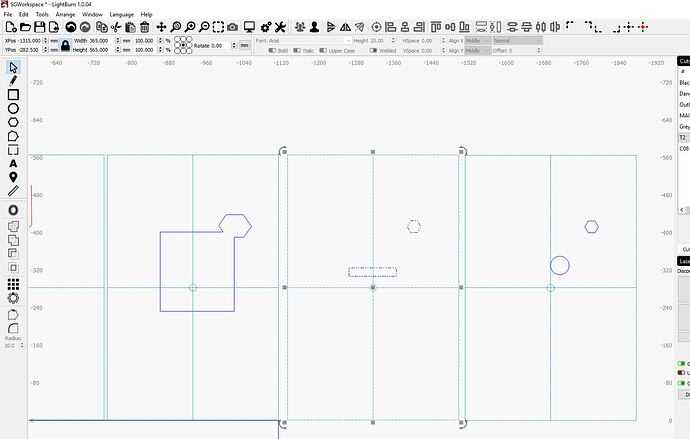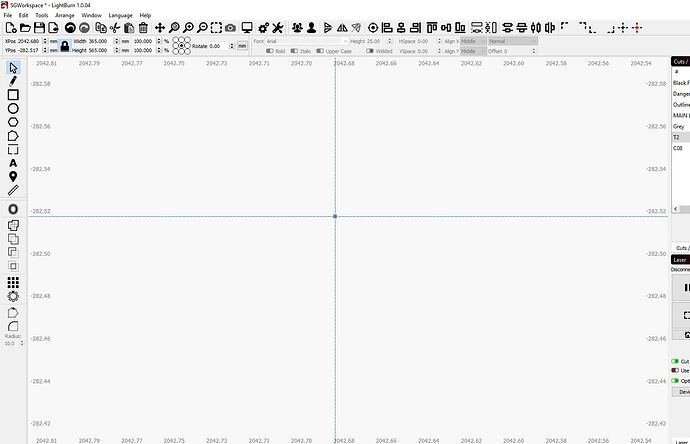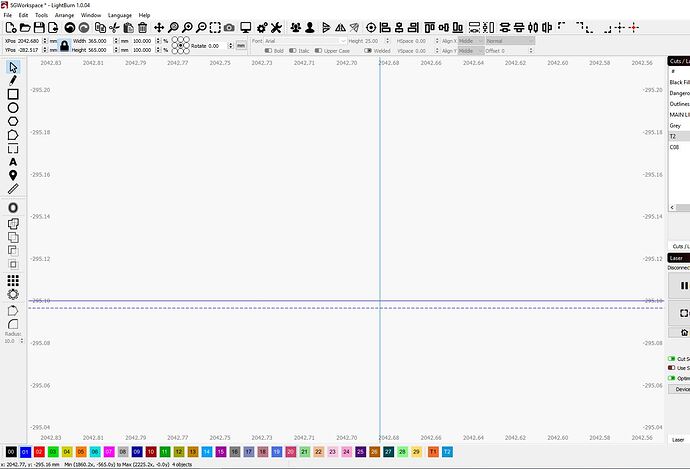If I’ve done this correctly, I’ll have attached some screencaps to help illustrate the issue I’m having. The first capture should show three ‘parts’ that are indexed to their own like rectangle/crosshair setups using one of the tool layers. The idea is that I could copy and paste the part on the left (profile), and one of the middle or right parts (cutouts), center both to page, highlight all, press go, and get a repeatable part.
Today when copying and pasting a part that had a piece very near the crosshair, I realigned the crosshairs back over the part I’d copied from, and discovered that my vectors had become very slightly misaligned. Thinking that it may have been some issue with my vectors, I created new basic shapes in Lightburn which are the ones shown in my example. The second upload should be an image of the crosshair after copying/pasting/realigning the crosshair perfectly zoomed all the way in, and the third should be of the zoomed in view of the still highlighted blue rectangle that ought to be in the same place but is a hair south of the original.
The misalignment is super slight, it ranges from a couple to a few hundredths of a millimeter, but I don’t like it when trying to align multiple layers. I’m wondering if this is expected behavior, if I’m doing something wrong, or if there’s a workaround?
Thanks!