Hello
Since the last update to 1.4.03, mirror across a line no longer works for me.
We are a group of laser enthusiasts and it works for people with an older version.
Yours sincerely
Jan Meeusen
Hello
Since the last update to 1.4.03, mirror across a line no longer works for me.
We are a group of laser enthusiasts and it works for people with an older version.
Yours sincerely
Jan Meeusen
I can’t reproduce this on 1.5.00 beta on Win11.
What happens when you attempt this? Are you using the same steps across versions?
To confirm:
I am having the same issue - I can’t get mirror across a line to work. I have version 1.4.03. I will have to say though that this is the first time I have tried to do this so I may be doing it wrong. So, let’s pretend I am making a heart shape. Do I make a bezier line with all the right curves and then try to mirror it across another line? Or do I first make an enclosed shape (1/2 heart) and then mirror that across a line? Nothing seems to work. Or is there an easier way to make 2 halves of the heart exactly the same and joined together to be just one heart?
I suggest we separate the concerns.
First establish that mirror across line is working. Second issue is how to approach a heart shape.
For mirror across line. Try to reproduce these steps:
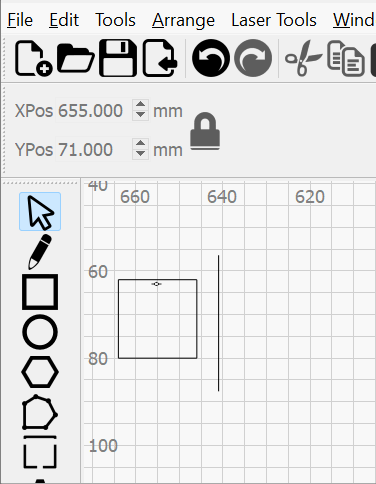
For the heart shape, instead of using mirror across line I’d suggest these steps:
Did you make sure that it is really a line? Not a curve? If you draw the line, hold the shift key to make it perfectly straight.
Thank you for your reply and suggestions. I used your example and it showed that I was wrong. Mirror across line does work. Yea!
I then tried your recommendation to create a mirrored shape. I finally did get that to work but struggled greatly with getting the 2 shapes to “merge”. I found that the vertical edge that would be the merging side needed to be exactly vertical so I had to tweak the initial shape to get it there. Then the two pieces needed to slightly overlap or else I could not get them to join. Probably doing something wrong there. Finally though I did get it to work. Thank you.
I’d suggest just making the side of the shape that will eventually merge at the center of the two sides extend outward such that there is sufficient overlap. The weld/union will address the overlap situation and you will be left with a single solid shape.
I used LightBurn’s Two-point Rotate and Scale tool to compensate for my lack of drawing ability:
Basically, I snapped the two halves together at their bottom points, then applied rotate-and-scale to snap the top points together.
The joined center line may not lie exactly along the Y axis, but it’ll be close enough for laser cuttery.
This topic was automatically closed 30 days after the last reply. New replies are no longer allowed.