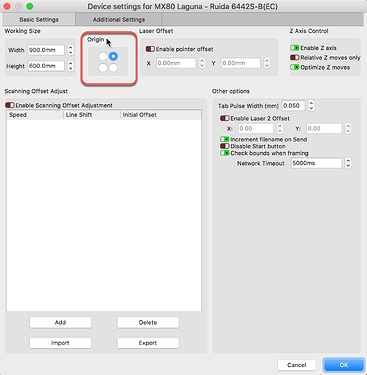I am getting a normal display and normal preview. However, this is my output. Everything is mirrored. Please help?
Thank you,
Lisa
Where does your laser go when you first turn it on? Where do you have the ‘Device Origin’ set for this LightBurn profile? The Origin corner will be the corner that the laser head seeks out when you power it up.
The machine goes to the lower left. I have my settings in lightburn also set with the origin in the lower left.
I have not seen this configuration from Orion Motor Tech. Try flipping the origin to the opposite corner.
Still burns the same, but it just flips the display upside down
Flip it on screen now. With changing the Device Origin, you now need to correct the display. 
Can you please tell me how to do that?
Sorry, yes. Select everything, Ctrl-A (Cmd-A on Mac), then click
Flip Horizontal 
Click on “Flip Horizontal” or press “Ctrl + Shift + H” to flip the selected objects in the workspace horizontally.
Flip Vertical 
Click on “Flip Vertical” or press “Ctrl + Shift + V” to flip the selected objects in the workspace vertically.
done and another flip and I fixed it. THANK YOU!
Glad this is now sorted. 
This topic was automatically closed 30 days after the last reply. New replies are no longer allowed.