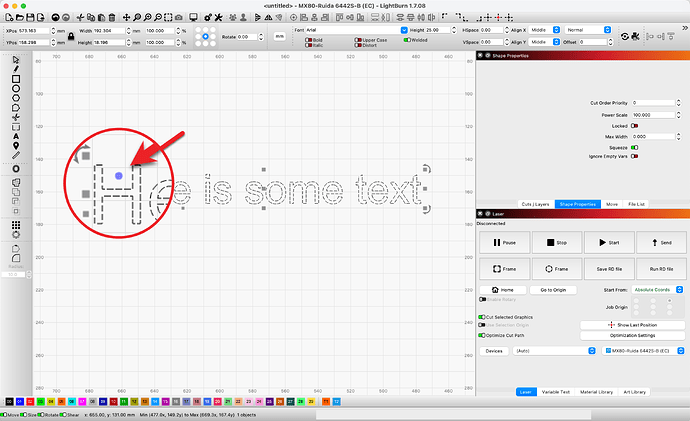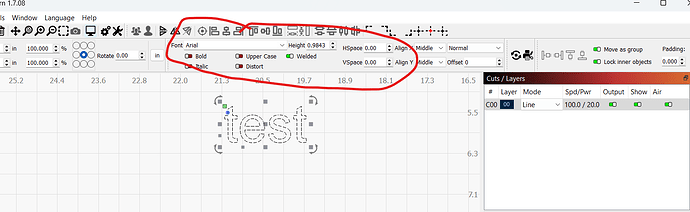Hello! I’m attempting to curve a line of text but I don’t see the blue “handle” anymore. How can I bend text with the current version of LB? (1.7.08). I’m working on a Mac with a Thunder Nova 35/80.
What font is this?
To start, there are text objects that have specific controls such as the font, size, bold, etc.. The ‘Blue-Dot’ bend control works on text. There are times when one needs Text objects to be converted to be shapes known as ‘Paths’. Once done, the Blue-Dot control is no longer available.
From the image shared, it looks like the shapes that make up letters are grouped. I can tell because the marquee, or the outline, is formed using a ‘DOT, DOT, Dash’ pattern. If not a group, the marquee is all dashes. Try to ‘Ungroup’ to see if you get back to these shapes being ‘text objects’ and editable.
If this is not text, you will not see the ‘Blue-Dot’ drag control.
It’s a monster font I bought online and altered somewhat.
I just figured it out. Ugh I feel silly. It’s not curving because those are objects, not actual typed out font. It was a copy, paste, and clean-up job. But I learned a couple new things with all your help. THANK YOU all for being available to help out the greenies like me. It’s very much appreciated!!!