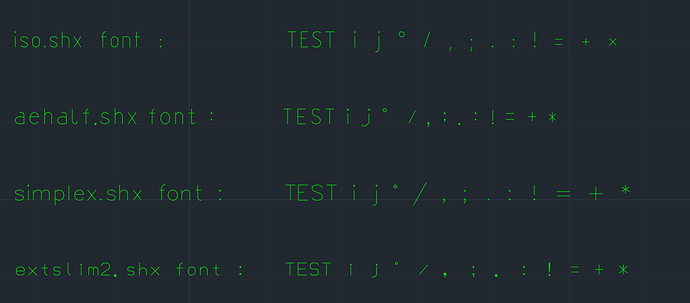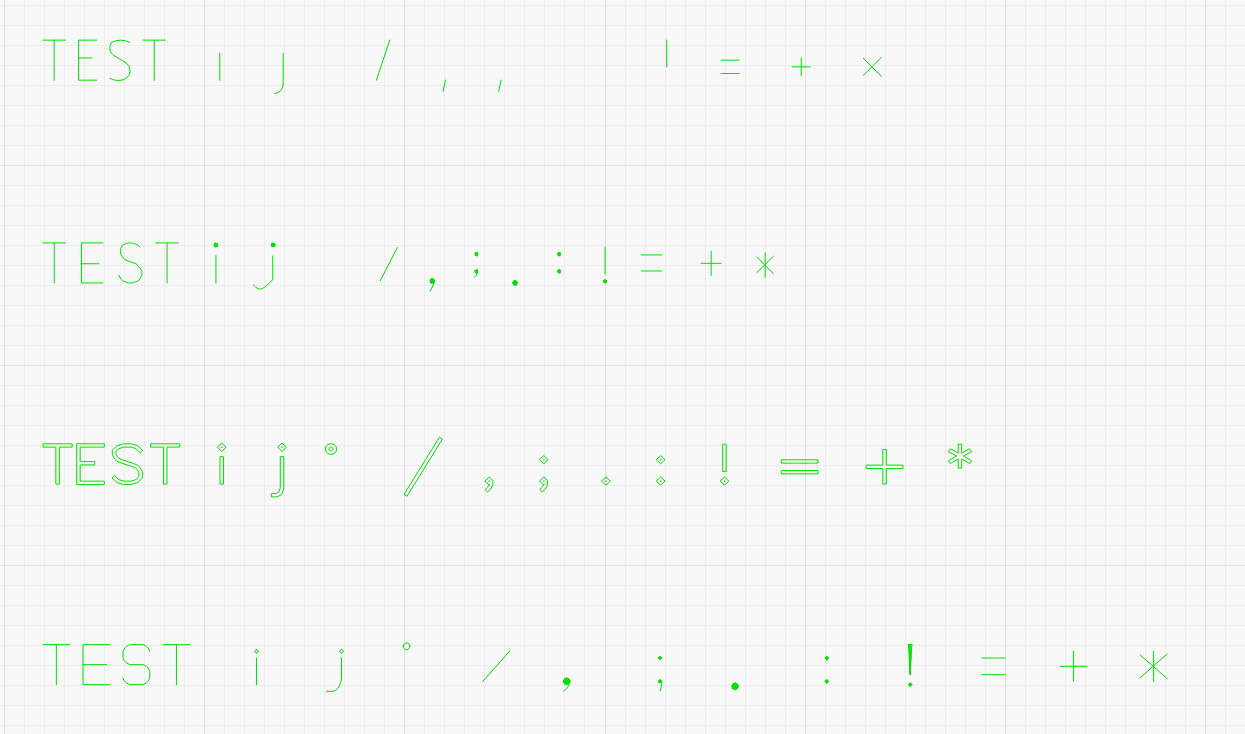Hello everyone,
I’m using autocad 2023 to create DXF files, and then uploading them in LightBurn in order to engrave them onto stainless steel sheets of metal.
Everything works fine, except that some caracters are lost during the process autocad > lightburn.
I’m using the iso.shx font (autocad font i presume), and i run some tests, it appears that the missing caracters are only dots, or little marks. For example : " i j ° ; . : ! " are not displayed correctly or not at all, and a blank space is showed instead.
I don’t have this problem with other .shx font (see screenshots). Of course i’m only using .shx font in order to get a single line text to engrave.
Do you know why I have this problem only with that font ? The fourth font is displayed correctly, and the dots and marks are basically the same as the iso.shx font.
I know I could just change the font, but all my files to engrave are edited with this typo, and i would prefer to solve my problem instead of dodging the issue ![]()
Thanks all for your help !