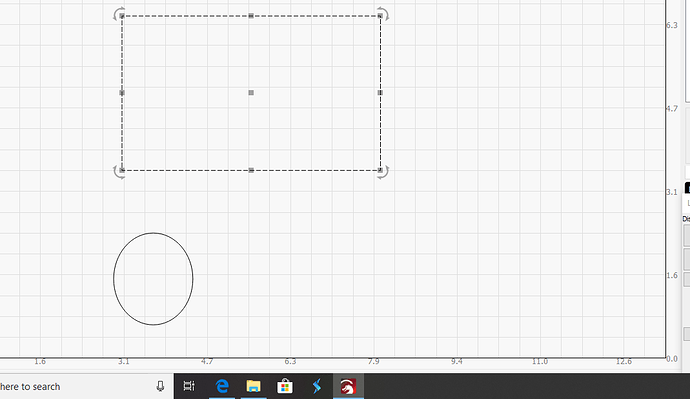Not sure what it’s true name is, but I’m missing the colors selector window to change lines different colors to represent each mode, usually it was at the bottom of my screen. I look in window tab at the top, wasn’t able to figure it out.
Your LightBurn window is possibly larger than the screen, pushing the cut palette off the bottom of the display.
Go to Window > and make sure the cut palette window is checked, like this:
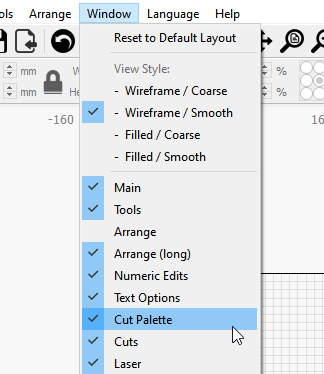
If it is, resize the window smaller to see the bottom of it, or try Window > Reset to Default layout.
Ok, I feel like such a buffoon, was so lost I never realized my window size. Thanks
1 Like
You might be surprised at how often that happens. 
1 Like
This topic was automatically closed 30 days after the last reply. New replies are no longer allowed.