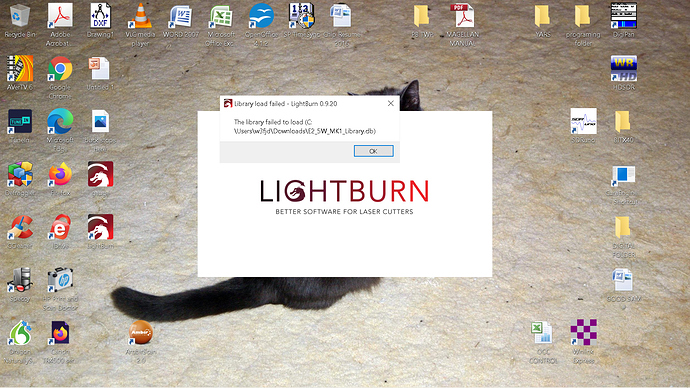just updated lightburn and get a flag that I have missing library file. reloaded Lightburn and occured on both copies I have installed.
The likely change here is that the error message itself was added to tell you when it can’t find the library. You likely downloaded the Emblaser machine library at some point, and pointed LightBurn at it, then later deleted it. It would have tried to find that library on startup every time after that, but wasn’t reporting an error about not finding it until you updated.
In the Material Library window, click ‘New’, then quit LightBurn. That should clear the error because ‘no library loaded’ will be the last remembered state.
where do I find this tab? I looked around and cannot find a Material library window. Also I am in beginners mode, does this make a difference?
Make sure that window is turned ON. In LightBurn, click the ‘Window’ menu, then scroll down and make sure there is a check-mark next to the ‘Library’. If you still don’t see, quit LightBurn then restart holding the shift key. This will reset the layout to default, and then you should be able to turn the Library window on.
This topic was automatically closed 30 days after the last reply. New replies are no longer allowed.