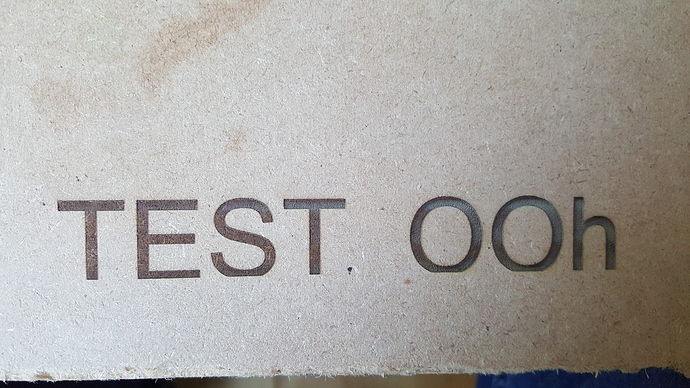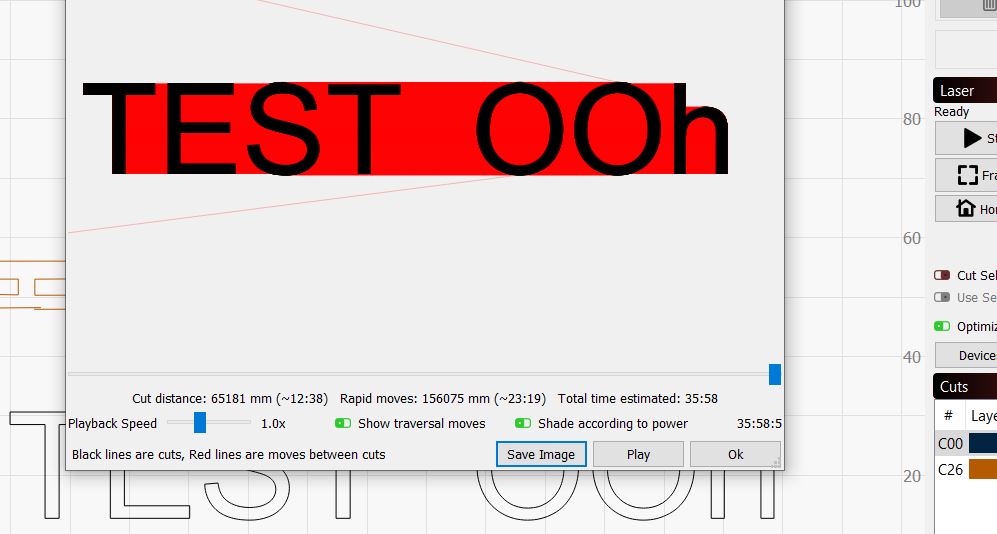Hi everyone,
I did some scanning and I am missing some lines on the bottomsite.
Anyone none why this is happening ?
If those are vector shapes, my best guess is that your machine has quite a bit of backlash on the Y axis.
If those lines are present on the preview, they’re probably being burned, but in the same place as the next few lines while the backlash is taken up before the Y axis starts moving. This would also explain why the bottom line of all the shapes is darker - they’ve been burned multiple times.
Thanks for your quick respons!!
It is setup as tekst so i think it are vector shapes. I also try to find some backlash but connot find it.
The preview is oke.
Is there a backlash compensation in the software from LB or Trocen ?
There isn’t in the software. Not sure if it exists in the Trocen controller, but you’re much better off trying to solve it mechanically first. Make sure your belts are snug, but not too tight, and make sure any stepper pinions and couplings are tight on the stepper motors. When the job starts, the head moves to the bottom of the engraving, then reverses - it is at that point that if there is backlash you’ll have problems.
You could try setting the engraving angle to 180 degrees, as that will make it start at the top, but that’s a band-aid, not a fix. The problem will show up everywhere else too, especially visible if you try to cut a few circles - they’ll come out with flat spots in them where the head changes direction.
This topic was automatically closed 14 days after the last reply. New replies are no longer allowed.