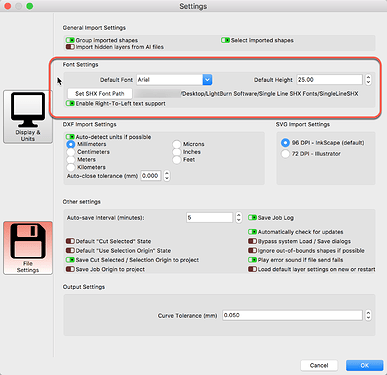Lightburn will not open fully, the LB logo only appears on screen, click on desktop and then it says shx files are missing, when you click OK Lightburn will then open? I have just re-installed Catalina on macbook pro to see if that solves the problem…it dosn’t.
Put back the SHX folder you deleted so it’s found, and that error will disappear. The next release fixes the timing of the error message so it doesn’t interfere with the startup / splash screen.
Yes, it should. LightBurn is telling you that it can not find the SHX folder when loading. Has it been moved? Is this folder local to this computer or hosted on a network / cloud storage somewhere remote?
Please show the following ‘Setting’ as you have them set.
All fixed, Thank you.
All fixed, thank you
This topic was automatically closed 30 days after the last reply. New replies are no longer allowed.