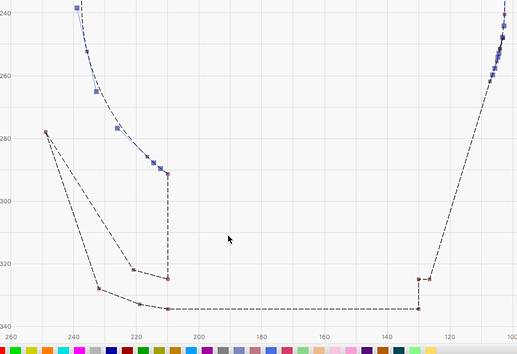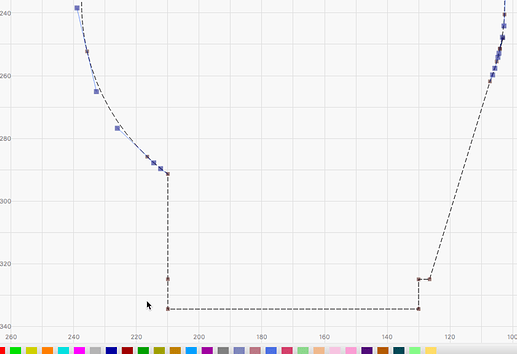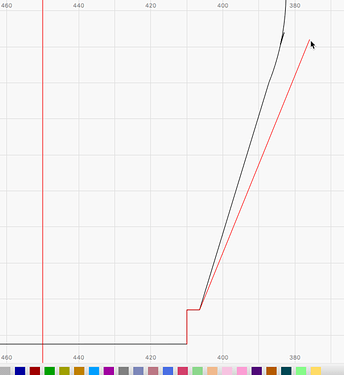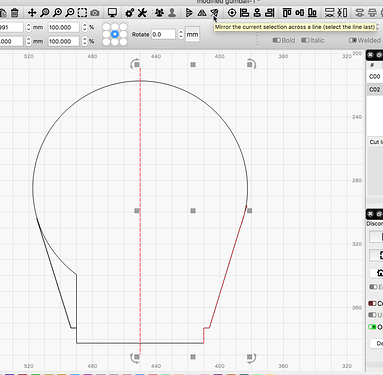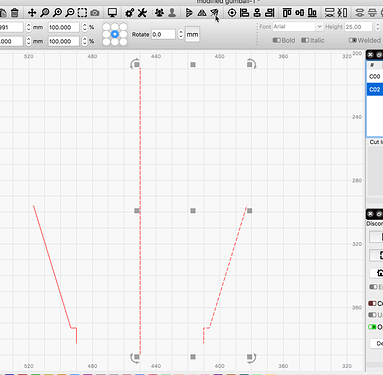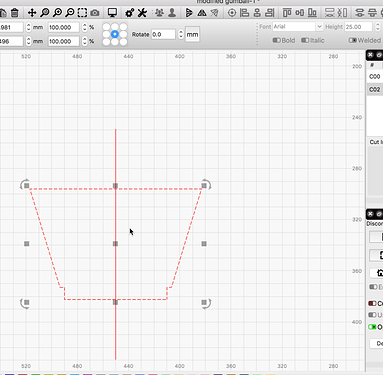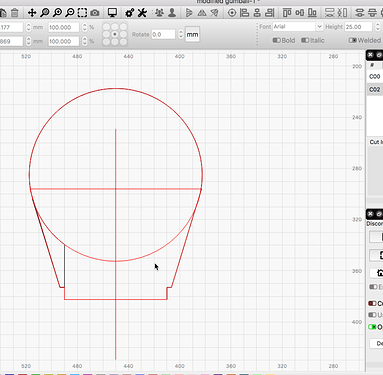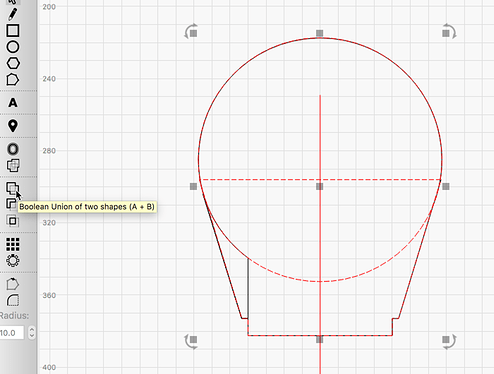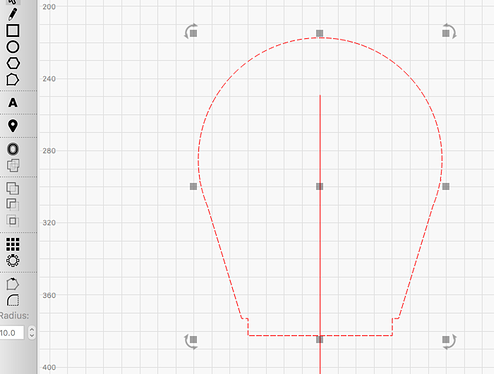I am trying to delete the inner leg on the right side of the file, so it looks like the left side. I have tried to ungroup, trace and cut the inner line out. Am I missing a simple step?modified gumball.lbrn (14.7 KB)
Not sure what you are asking for the final desired look here, but if I enter ‘Node Edit’ mode and pull this apart, I get the following.
I can then delete the unwanted nodes (hover over node and hit the ‘D’ key) to create this.
You can then add additional nodes (hover over the line segment and hit the ‘I’ (for insert) key) and then move their placement as desired. Does this work for you?
Thank you for the help, I am trying to get the notch in the left side similar to the right side. This is to fit into a led light display
Not knowing the exact dimensions of the desired outcome, best I can offer is to use the ‘Node Edit’ tool to add new nodes, then drag them into place, creating the shape in the size you desire. Here is a link to our overview of Node Editing. It is a bit dated and could use to be updated, but will give you a solid understanding to start from. I also suggest our documentation for general usage questions.
edit node worked- thank you
I was just playing again with your file. I found that it was faster for me to draw what I need like this. I will use red so you can see it.
First I drew a vertical line and centered it with your design. I am going to use that as a reference point later. I then re-draw part of your shape, the half I want to duplicate on the left side as you said. Using the ‘Line’ tool and snapping, I started at the lower right corner of your design and reproduced the first 3 segments of your path when moving counterclockwise. (note: screen cap is showing mid-draw, pre-snapping to your current path location)
Then select both this newly drawn path and the reference line we drew before, and then select ‘Mirror Across Line’ which will create a copy, flipped and positioned equidistant on the left. (note: Turned “show” for the black layer to OFF to see results better and make the next steps easier)
I then drew horizontal lines to connect these paths and closed the shape using ALT-J.
Drew a matching circle using your design as a template, selected the base shape and circle, then clicked the ‘Boolean Union’ tool to achieve the final shape. (note: might want to get rid of the reference line now as well. 
This topic was automatically closed 30 days after the last reply. New replies are no longer allowed.