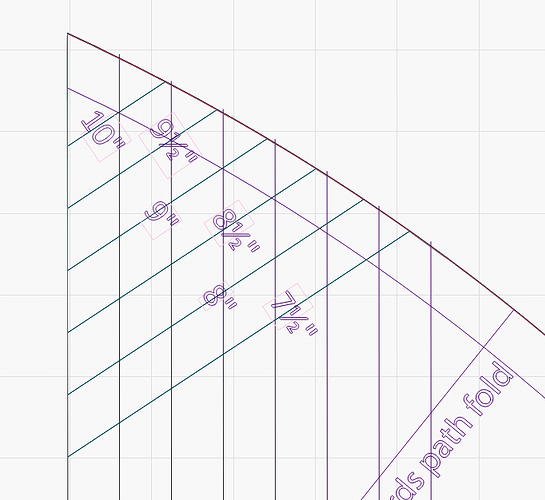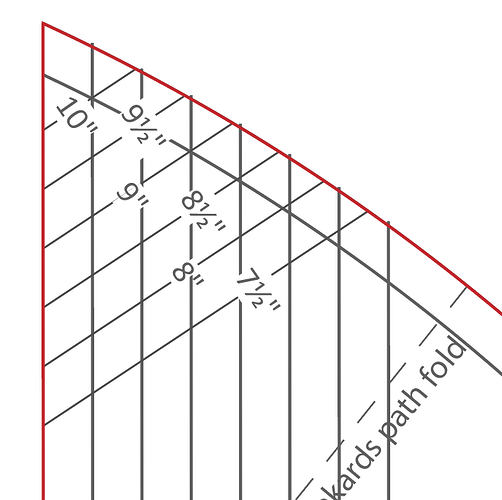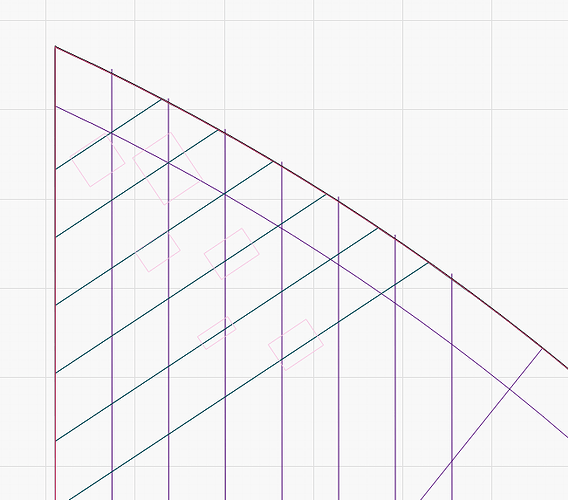Update: converted text in AI to curves and the text comes in, but the background “cut” box is MIA.
We are in our trial of Lightburn as we work on acquiring our Laser cutter.
We have Illustrator artwork that will be used to etch acrylic and when we import the .ai file, there are various missing or improperly formatted pieces of the artwork.
Below is what we have in Illustrator vs what we see when importing. The illustrator file has numerous layers and could definitely use a clean up, but trying to understand the best way to get it compatible with Lightburn.
We’ve tried SVG export / import but results are even worse in some cases, especially with fonts.
In the below example, the empty red boxes are actually back ground boxes that mask the underlying line so you get the effect of the line being cut off before and after the measurement numbers.
Have done some searches for illustrator imports and see similar issues but haven’t found any guidance yet.
Any help, greatly appreciated.