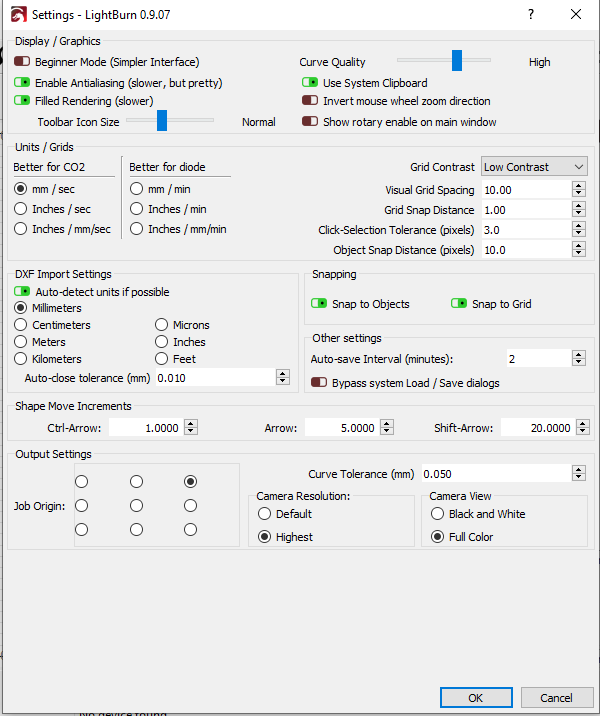I have version 0.9.07 and I am missing the row of buttons that allow me to set origin, clear origin, set finish position, and focus Z. What can I do to get those back or get those added? 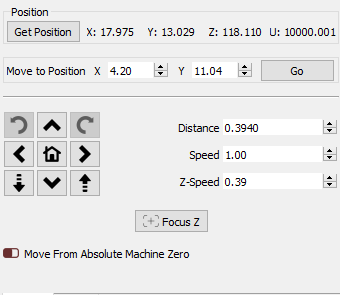
Its not set to beginner. Is there a difference between the versions for grbl and ruida?
Yes, there are major differences as these are very different systems. The LightBurn UI and internals provide functions and features based on the currently selected device profile. There will be options that are presented for Ruida that are not available to the grbl setup as an example, and vice-versa. This is why you see different options presented when you change the device profile in use.
Ok, so thats why I am not seeing those options. So what I used to do is, use current position. Align laser head to center of my workpiece, once job is finished, return to center. Somehow I have changed that setting somewhere. Now, still using current position, after job completes, it returns to machine zero, far back left corner. Which is alright unless I am doing multiple items of the same job or if a job messes up and need to run another pass.
This topic was automatically closed 14 days after the last reply. New replies are no longer allowed.