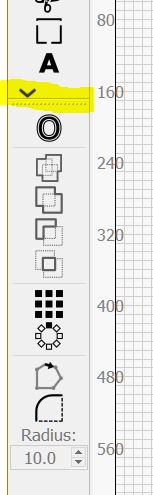Hi everyone I’m new hear and laser is new to me but I am a cnc plasma cutting guy but not with laser just added one to my shop.My question is that I’m missing a tool button on the left side that looks like a teardrop I came across a video a little while ago thats when I noticed it was missing any ideas.Thanks Dean
Which is missing?

I think you might be referring to the Position laser tool?
Yes the one below the A text Thanks
yep tried that nothing
Maybe cause i’m not hooked up to the Laser i’m home with my laptop not a my shop?
Try this:
else:
That didnt work and i lost my librarys
Please take a full screenshot of LightBurn and post here please.
That’s why. ![]()
The screenshot shows LightBurn is running with a No Machine setup:
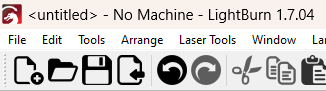
There’s no way to move a nonexistent laser head, so LightBurn removes that icon.
Well that solves that problem,I use Inkscape,Fusion 360 and Sheetcam so I’m in another learning curve.
Thanks everyone
I taught I had posted to make an Export Bundle first.
Sorry about that.
Check your Windows Documents if you have a Lightburn directory with your libraries.
Ok I will do that.Thanks
Go to “Window” and make sure Art library is selected, reset to default will hide art library window from view.
This topic was automatically closed 30 days after the last reply. New replies are no longer allowed.