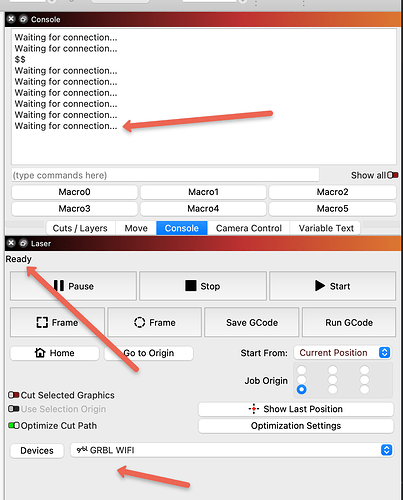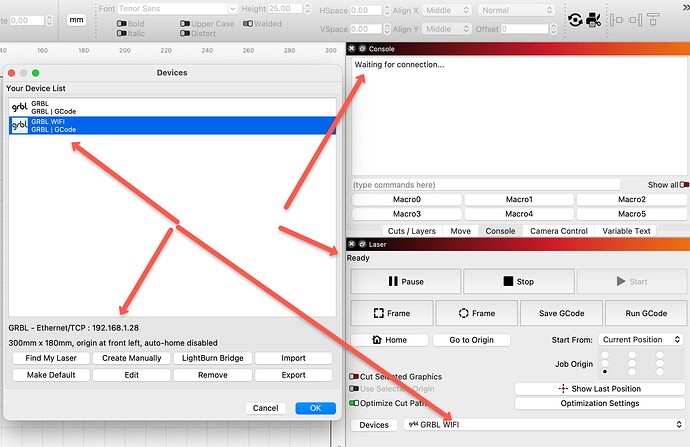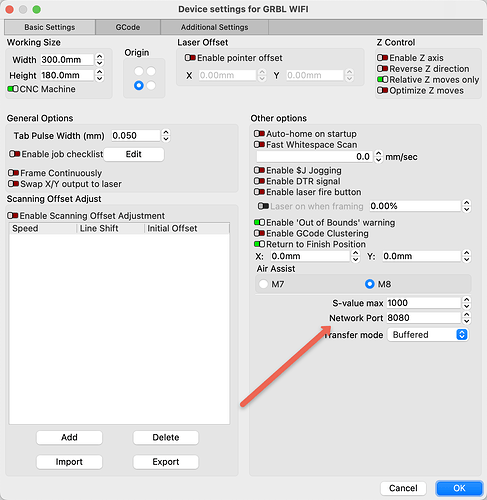So Im trying to connect to MKS DLC 32 over wifi and have no success.
I use socat app (which I changed in source code to make it works with mac), to link wifi to virtual serial port, but I can symlink virtual serial ports only outside from /dev folder, and I guess Lightburn is looking exactly in /dev folder for serial ports.
Maybe some advices or workarounds?
Many thanks!
You are doing it more complicated than you need to ![]()
Which firmware are you using? Most firmwares already offer a telnet network data interface. Connect your DLC32 to your network. Add the laser as a network-device. Enter the IP address in the device setup. Then, switch to the device settings window and change the port from 21 to 8080 (in most cases that needs to be done, some firmwares use 21 as well). Then the connection is using the direct wifi interface. No need of virtual ports.
wow, will check, thank you!
No luck ![]()
I can control it by ESP32-WEB but not Lighburn.
I did as you said, I even se ready in Lighburn, but controller doesn’t process commands.
When I run “Play button” have this message “The machine may be busy or paused.”
In my console I see:
21/23 ports not working, even no “Ready”
80/8080 the same as on picture
Show your device settings. The IP listed in the laser devices wizard is correct?
If you can access the web gui, you can also use it directly, usually.
You can also try 80 as port. But yes, USB is always preferable, since it is much more stable anyhow. Wi-Fi is not a good idea with lasers.