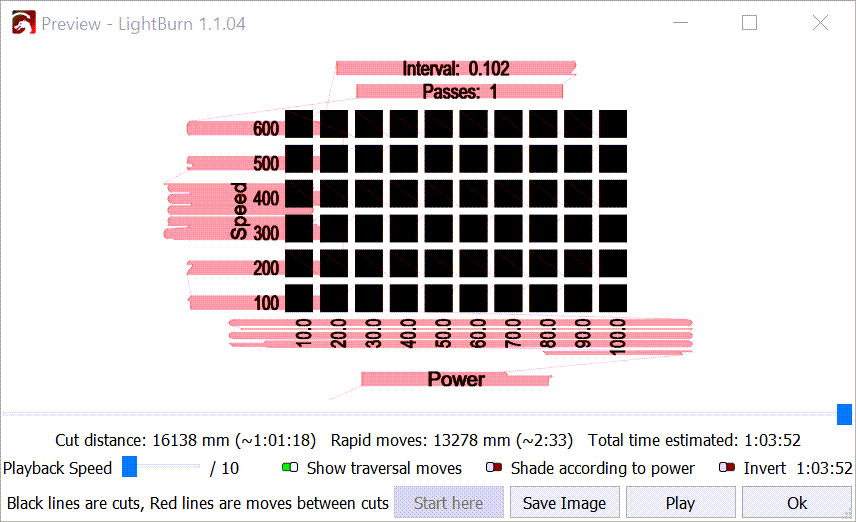I have a diode laser. The suggested speed unit in the settings call for mm/min.
Works great for me. I can now after using this mm/min for some time now,
dial in the speeds perfect for any material I engrave or cut.
Problem now (better yet-- peeve) is when I want to use the material test
grid in the “Laser Tool” option, the Edit Material Setting in the Material test
Setup only allows to input the speeds in mm/sec. Can the units be manually
selected to change from mm/sec(CO2 lasers) to mm/min(for diode lasers)?
Thanks for any reply to my rant.
Cheers
I think the materials test is a relatively new addition to Lightburn and it’s currently using the basic unit that the software uses, which is mm/s. I’m sure it’ll be upgraded when they get to it.
You know how to convert? Do that in the interim or use this site.
https://www.o2creative.co.nz/laser/lightburn_basic_generator.php
Good luck
:
I’m not seeing what you’re seeing. I ran a quick test with units in mm/min.
Then I saved the G-code, and opened it in an editor.
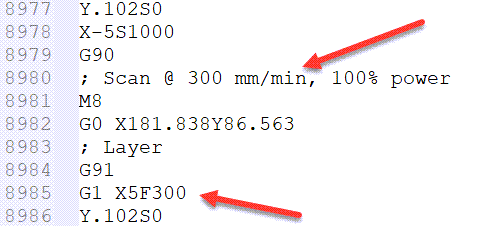
The F is for Feed Rate and that number 300 is mm/min.
I’d love to find a bug and report it but it’s not happening here.
Are you willing to verify/confirm?
I find this reference helpful:
The material test didn’t have proper support for units, but that’s been fixed, and will be in the next release. I honestly thought that was included in 1.1.04, but it doesn’t appear to be.
John Johnson is using a beta version of 1.1.04, so he’s seeing the fix, but you won’t have it unfortunately.
This topic was automatically closed 30 days after the last reply. New replies are no longer allowed.